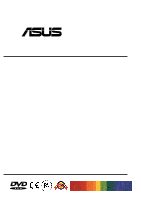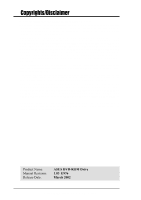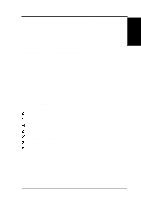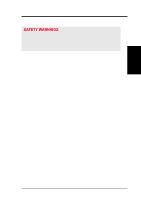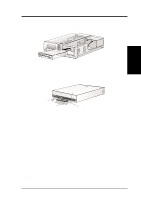Asus DVD-E612 Manual - Page 6
Ii. Hardware Installation
 |
View all Asus DVD-E612 manuals
Add to My Manuals
Save this manual to your list of manuals |
Page 6 highlights
II. HardwareInstallaton II. HARDWARE INSTALLATION Safety Information Observe the following precautions before installing and using the ASUS DVD-ROM Drive! Installation Notices Do not place this device in an unstable position, or in one that vibrates. Do not place this device in areas where there is direct sunlight, high humidity, or damp condition. Do not use or place this device near magnetic fields, televisions, or radios, where there is interference that may affect the performance of the drive. Do not attempt to disassemble or repair the drive. Opening the drive may result to exposure to laser radiation. 6 ASUS High-Speed DVD-ROM Drive
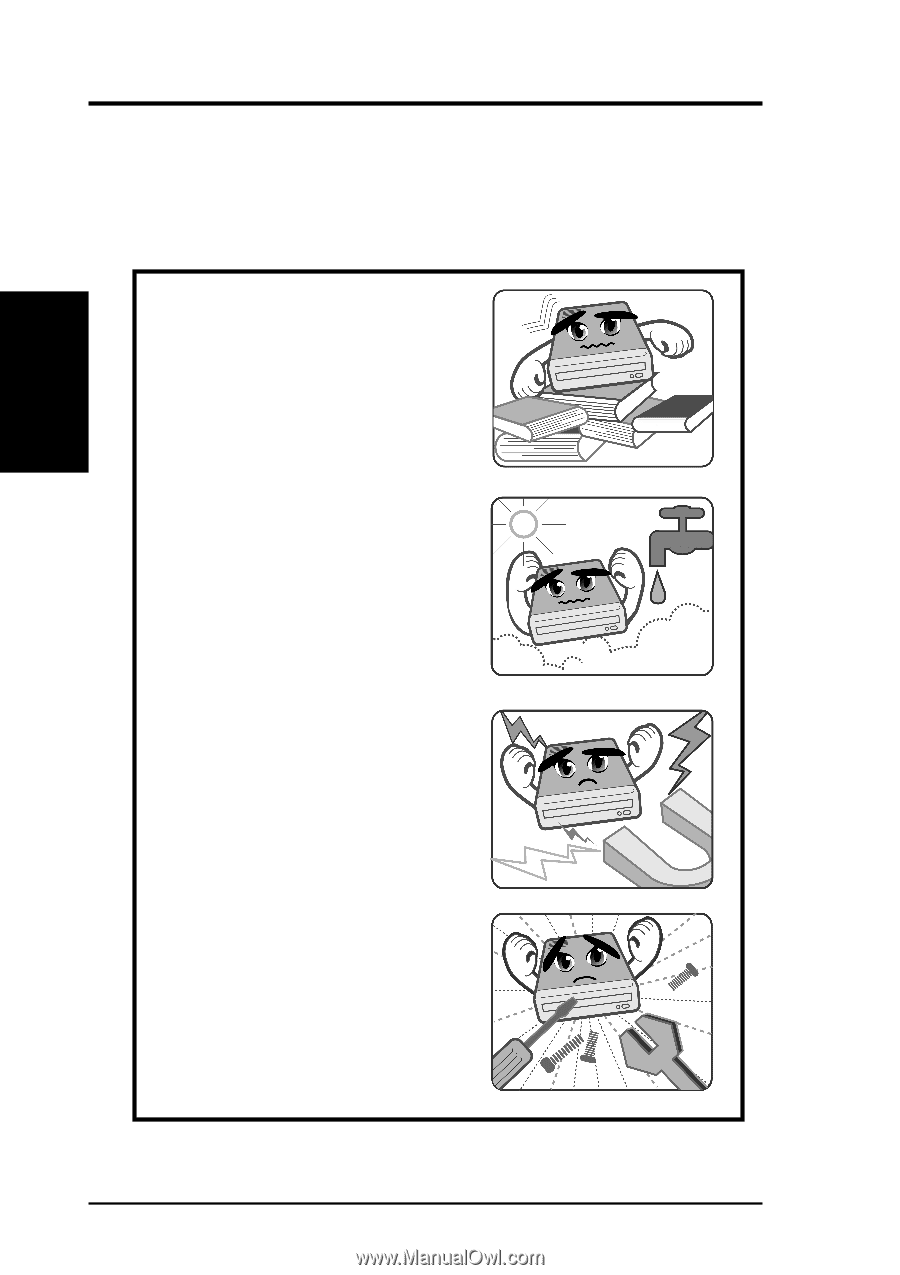
6
ASUS High-Speed DVD-ROM Drive
Safety Information
Observe the following precautions before installing and using the ASUS DVD-ROM
Drive!
Installation Notices
Do not attempt to disassemble or repair
the drive. Opening the drive may result
to exposure to laser radiation.
Do not use or place this device near
magnetic fields, televisions, or radios,
where there is interference that may
affect the performance of the drive.
Do not place this device in areas where
there is direct sunlight, high humidity,
or damp condition.
Do not place this device in an unstable
position, or in one that vibrates.
II. HARDWARE INSTALLATION
II.
HardwareInstallaton