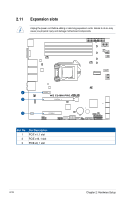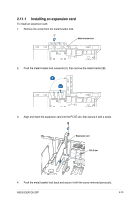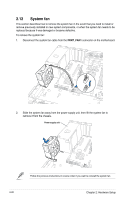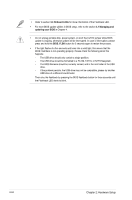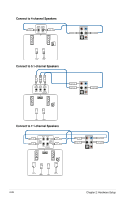Asus E500 G5 SFF User Manual - Page 41
BIOS update utility, USB BIOS Flashback
 |
View all Asus E500 G5 SFF manuals
Add to My Manuals
Save this manual to your list of manuals |
Page 41 highlights
2.13 BIOS update utility USB BIOS Flashback USB BIOS Flashback allows you to easily update the BIOS without entering a bootable environment, ideal for BIOS recovery, rollback, or updates to support new CPUs. Simply insert a USB storage device to the USB port (the USB port hole marked in green on the I/O shield) then press the USB BIOS Flashback button for three seconds to start the update process. To use USB BIOS Flashback: 1. Download the latest BIOS from the support site at www.asus.com/support/ and save it to a USB storage device. • We recommend you to use a USB 2.0 storage device to save the latest BIOS version for better compatibility and stability. • When downloading or updating the BIOS file, rename it as WSC246MP.CAP for this motherboard. 2. Insert the USB storage device to the USB Flashback port. USB BIOS Flashback port 3. Shut down your computer. 4. On your motherboard, press the BIOS Flashback button for three seconds until the Flashback LED blinks three times, indicating that the BIOS Flashback function is enabled. 5. Wait until the light goes out, indicating that the BIOS updating process is completed. ASUS E500 G5 SFF 2-23