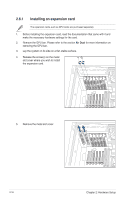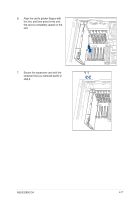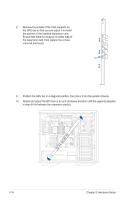Asus E900 G4 User Manual - Page 33
Installing 2.5-inch storage devices, Removing the side cover
 |
View all Asus E900 G4 manuals
Add to My Manuals
Save this manual to your list of manuals |
Page 33 highlights
Installing 2.5-inch storage devices To install 2.5-inch storage devices: 1. Remove the side cover of the chassis. Refer to the Removing the side cover section for more information. 2. Prepare the 2.5-inch storage device and the bundled set of screws. 3. Press and hold the storage device tray latch from both sides, then pull the storage device tray out from the bay. 4. Carefully push the storage device tray lock pin out of the tray using a suitable tool. Please refer to the illustration below for the location of the storage device tray lock pin. Storage device tray lock pin ASUS E900 G4 2-13

2-13
ASUS E900 G4
Installing 2.5-inch storage devices
To install 2.5-inch storage devices:
1.
Remove the side cover of the chassis. Refer to the
Removing the side cover
section
for more information.
2.
Prepare the 2.5-inch storage device and the bundled set of screws.
3.
Press and hold the storage device tray latch from both sides, then pull the storage
device tray out from the bay.
4.
Carefully push the storage device tray lock pin out of the tray using a suitable tool.
Please refer to the illustration below for the location of the storage device tray lock pin.
Storage device tray lock pin