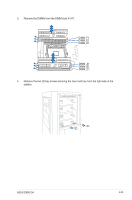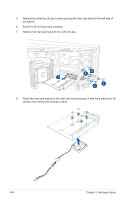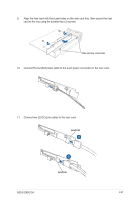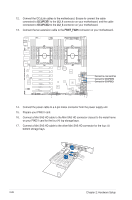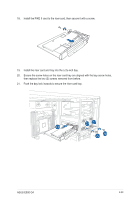Asus E900 G4 User Manual - Page 50
MSAS_HD1, The bottom back plane is located on the reverse side of
 |
View all Asus E900 G4 manuals
Add to My Manuals
Save this manual to your list of manuals |
Page 50 highlights
22. Connect the Mini SAS HD cable from step 16 to the MSAS_HD1 connector on the top back plane. The top back plane is located on the reverse side of the illustration below. 23. Connect the Mini SAS HD cable from step 17 to the MSAS_HD1 connector on the bottom back plane. The bottom back plane is located on the reverse side of the illustration below. 2-30 Chapter 2: Hardware Setup

Chapter 2: Hardware Setup
2-30
22.
Connect the Mini SAS HD cable from step 16 to the
MSAS_HD1
connector on the
top
back plane
. The top back plane is located on the reverse side of the illustration below.
23.
Connect the Mini SAS HD cable from step 17 to the
MSAS_HD1
connector on the
bottom back plane
. The bottom back plane is located on the reverse side of the
illustration below.