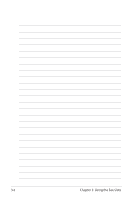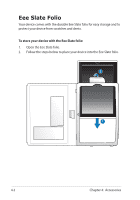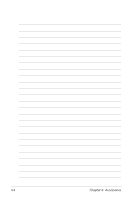Asus Eee Slate EP121 User Manual - Page 28
Eee Slate Folio
 |
View all Asus Eee Slate EP121 manuals
Add to My Manuals
Save this manual to your list of manuals |
Page 28 highlights
Eee Slate Folio Your device comes with the durable Eee Slate folio for easy storage and to protect your device from scratches and dents. To store your device with the Eee Slate folio: 1. Open the Eee Slate folio. 2. Follow the steps below to place your device into the Eee Slate folio. 2 1 4-2 Chapter 4: Accessories
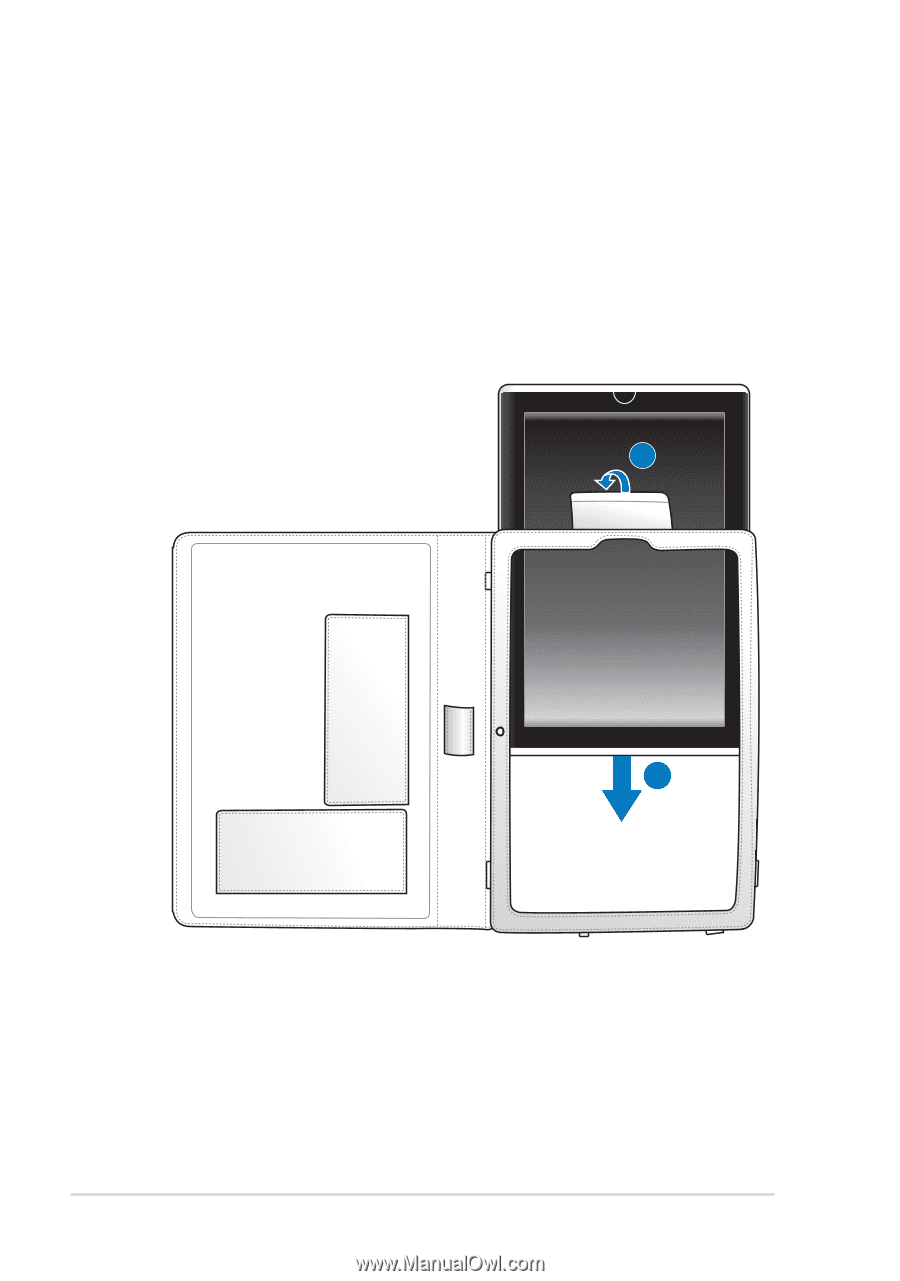
Chapter 4:
Accessories
4-2
Eee Slate Folio
Your device comes with the durable Eee Slate folio for easy storage and to
protect your device from scratches and dents.
To store your device with the Eee Slate folio:
1.
Open the Eee Slate folio.
2.
Follow the steps below to place your device into the Eee Slate folio.
1
2