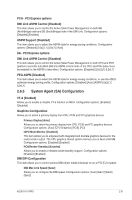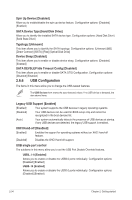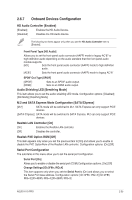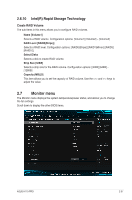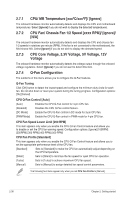Asus H170-PRO User Guide - Page 67
Software Feature Mask Configuration, Aggressive LPM Support [Disabled], SATA6G_1~6Gray [Enabled]
 |
View all Asus H170-PRO manuals
Add to My Manuals
Save this manual to your list of manuals |
Page 67 highlights
Alternate ID [Disabled] This item allows you to enable or disable the report for the alternate device ID. Configuration options: [Auto] [Disabled] [Enabled] Software Feature Mask Configuration Allows you to configure the SWFM (Software Feature Mask) settings. RAID 0 / RAID 1 / RAID 10 / RAID 5 [Enabled] Allows you to enable or disable the RAID 0 /RAID 1/ RAID 10/ RAID 5 feature. Configuration options: [Disabled] [Enabled] Intel Rapid Recovery Technology [Enabled] Allows you to enable or disable the Intel Rapid Recovery Technology. Configuration options: [Disabled] [Enabled] OROM UI and Banner [Enabled] When enabled, the OROM UI is shown. Configuration options: [Disabled] [Enabled] HDD Unlock [Enabled] When enabled, the HDD password unlock feature is activated. Configuration options: [Disabled] [Enabled] LED Locate [Enabled] When enabled, the LED/SGPIO hardware is attached and ping to locate feature is enabled on the OS. Configuration options: [Disabled] [Enabled] IRRT Only on eSATA [Enabled] When enabled, only the IRRT volumes can span the internal and eSATA drives. When disabled, any RAID volume can span the internal and eSATA drives. Configuration options: [Disabled] [Enabled] Smart Response Technology [Enabled] Allows you to enable or disable the Smart Response technology. Configuration options: [Disabled] [Enabled] OROM UI Normal Delay [2 sec] Allows you to select the delay time of the OROM UI Splash screen in a normal status. Configuration options: [Disabled] [Enabled] Aggressive LPM Support [Disabled] This item is designed for LPM (link power management) support with a better energy saving conditions. When disabled, the hot plug function of SATA ports are disabled. Configuration options: [Disabled] [Enabled] SATA6G_1~6(Gray) [Enabled] Allow you to enable/disable the SATA6G_1~6 port. Configuration options: [Disabled] [Enabled] Hot Plug [Disabled] These items allow you to enable/disable SATA Hot Plug Support. Configuration options: [Disabled] [Enabled] External SATA [Disabled] Allow you to enable/disable the external SATA support. Configuration options: [Disabled] [Enabled] ASUS H170-PRO 2-33