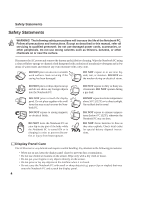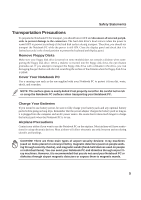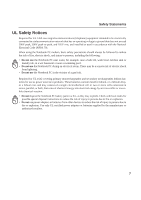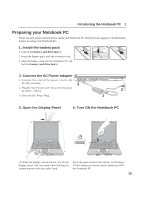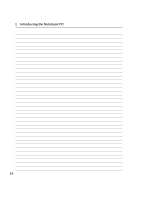Asus L4R User Manual - Page 10
Using the Notebook PC, Contents - memory upgrade
 |
View all Asus L4R manuals
Add to My Manuals
Save this manual to your list of manuals |
Page 10 highlights
Contents 4. Using the Notebook PC 39 Using the Touchpad ...40 Touchpad Usage Illustrations 40 Pointing Device ...40 Caring for the Touchpad 42 Laser Safety ...43 PC Card (PCMCIA) Socket 46 32-bit CardBus Support 46 Removing a PC Card (PCMCIA 46 Inserting a PC Card (PCMCIA 47 Modem and Network Connections 49 Modem Connection ...49 Network Connection ...49 IR Wireless Communication 50 Guidelines for using IR communication 50 Enabling Infrared ...50 AC Power System ...51 Battery Power System ...51 Charging the Battery Pack 51 Using Battery Power ...52 Thermal Power Control ...54 Power Savings ...54 Power State Summary ...54 Notebook PC Upgrades ...55 System Memory Expansion 55 Hard Disk Drive Upgrades 55 Processor Upgrades ...55 9

9
4. Using the Notebook PC
.........................................................................
39
Using the Touchpad
.........................................................................................................
40
Touchpad Usage Illustrations
...........................................................................................
40
Pointing Device
.....................................................................................................................
40
Caring for the Touchpad
...................................................................................................
42
Laser Safety
.....................................................................................................................
43
PC Card (PCMCIA) Socket
...................................................................................................
46
32-bit CardBus Support
...................................................................................................
46
Removing a PC Card (PCMCIA)
......................................................................................
46
Inserting a PC Card (PCMCIA)
........................................................................................
47
Modem and Network Connections
........................................................................................
49
Modem Connection
..........................................................................................................
49
Network Connection
.........................................................................................................
49
IR Wireless Communication
..................................................................................................
50
Guidelines for using IR communication
...........................................................................
50
Enabling Infrared
..............................................................................................................
50
AC Power System
.................................................................................................................
51
Battery Power System
...........................................................................................................
51
Charging the Battery Pack
...............................................................................................
51
Using Battery Power
........................................................................................................
52
Thermal Power Control
....................................................................................................
54
Power Savings
.................................................................................................................
54
Power State Summary
.....................................................................................................
54
Notebook PC Upgrades
........................................................................................................
55
System Memory Expansion
.............................................................................................
55
Hard Disk Drive Upgrades
...............................................................................................
55
Processor Upgrades
........................................................................................................
55
Contents