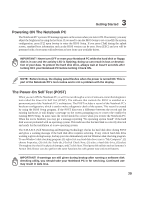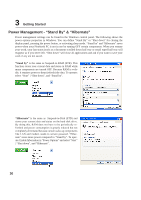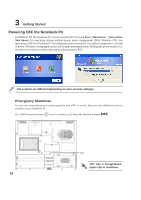Asus L4R User Manual - Page 35
Instant Launch Keys
 |
View all Asus L4R manuals
Add to My Manuals
Save this manual to your list of manuals |
Page 35 highlights
3 Getting Started Front Edge of Notebook PC Instant Launch Keys Email Launch Key Pressing this button will launch your Email application while Windows is running. Internet Launch Key Pressing this button will launch your Internet browser application while Windows is running. Programmable Launch Key Pressing this button will launch your programmed software application while Windows is running. This key is configured through the Hotkey utility provided on the support CD. Power4 Gear+ Key The Power4 Gear+ button toggles power savings between various power saving modes. The power saving modes control many aspects of the Notebook PC to maximize performance versus battery time during various events. 34
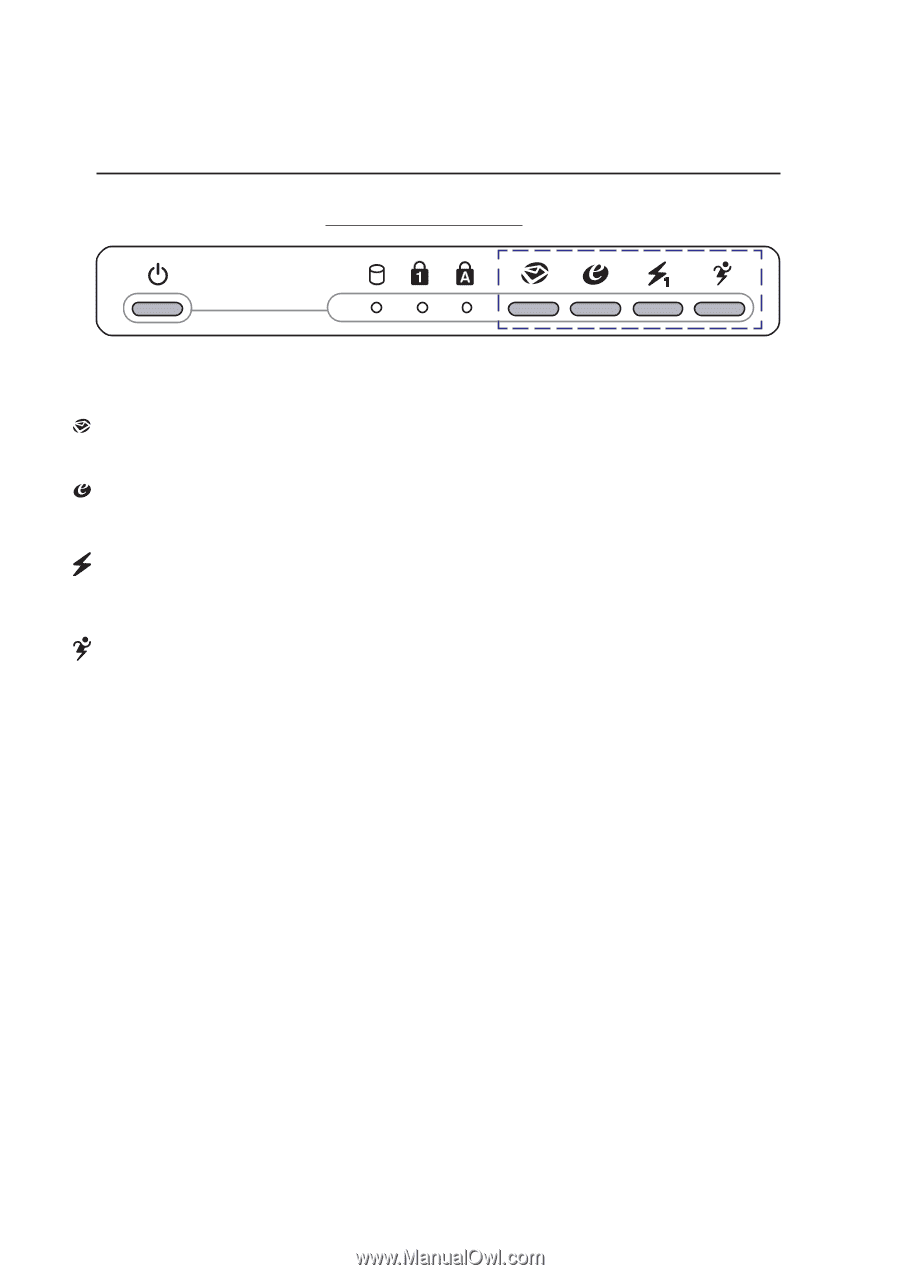
34
3
Getting Started
Front Edge of Notebook PC
Instant Launch Keys
Email Launch Key
Pressing this button will launch your Email application while Windows is running.
Internet Launch Key
Pressing this button will launch your Internet browser application while Windows is running.
Programmable Launch Key
Pressing this button will launch your programmed software application while Windows is running.
This key is configured through the Hotkey utility provided on the support CD.
Power4 Gear+ Key
The Power4 Gear+ button toggles power savings between various power saving modes. The power
saving modes control many aspects of the Notebook PC to maximize performance versus battery time
during various events.