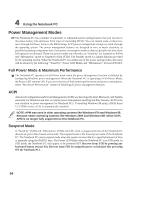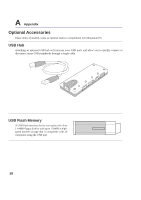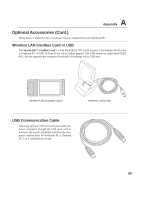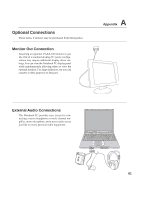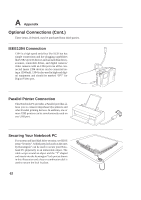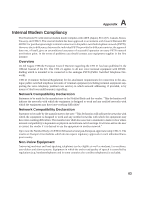Asus L4R User Manual - Page 59
Optional Accessories
 |
View all Asus L4R manuals
Add to My Manuals
Save this manual to your list of manuals |
Page 59 highlights
A Appendix Optional Accessories These items, if desired, come as optional items to complement your Notebook PC. USB Hub Attaching an optional USB hub will increase your USB ports and allow you to quickly connect or disconnect many USB peripherals through a single cable. USB Flash Memory A USB flash memory device can replace the slow 1.44MB floppy disk by with up to 128MB in highspeed durable storage that is compatible with all computers using the USB port. 58
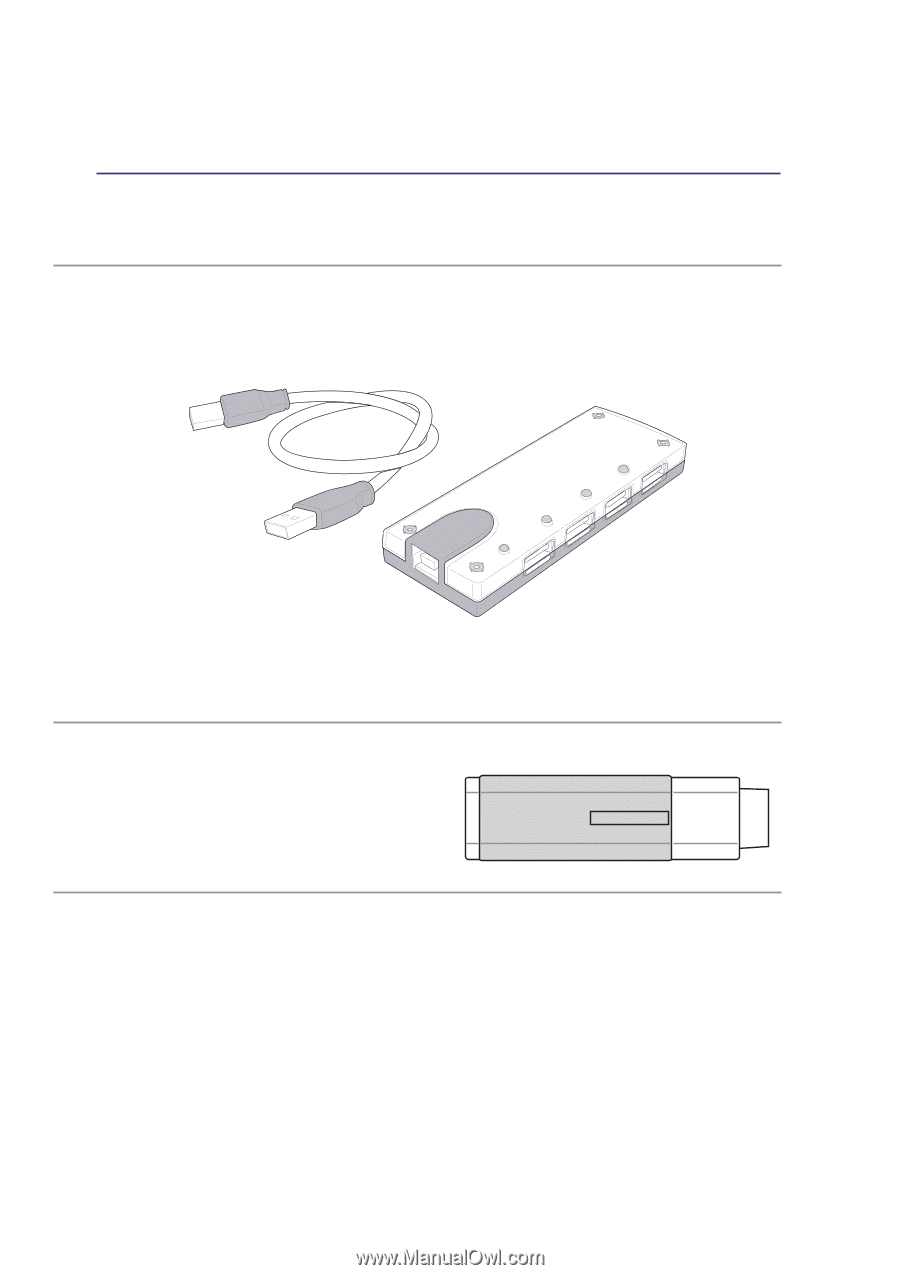
58
A
Appendix
Optional Accessories
These items, if desired, come as optional items to complement your Notebook PC.
USB Hub
Attaching an optional USB hub will increase your USB ports and allow you to quickly connect or
disconnect many USB peripherals through a single cable.
USB Flash Memory
A USB flash memory device can replace the slow
1.44MB floppy disk by with up to 128MB in high-
speed durable storage that is compatible with all
computers using the USB port.