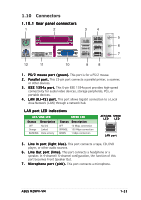Asus M2NPV-VM M2NPV-VM User's manual for English edition - Page 34
Audio 2, 4, or 6-channel configuration
 |
View all Asus M2NPV-VM manuals
Add to My Manuals
Save this manual to your list of manuals |
Page 34 highlights
Refer to the audio configuration table for the function of the audio ports in 2, 4, or 6,-channel configuration. Audio 2, 4, or 6-channel configuration Port Light Blue Lime Pink Headset 2-s p e a k e r Line In Line Out Mic In 4-speaker Surround Out Front Speaker Out Mic 6-speaker Surround Out Front Speaker Out Center/Bass 8 . U S B 2 . 0 p o r t s 3 a n d 4 . These two 4-pin Universal Serial Bus (USB) ports are available for connecting USB 2.0 devices. 9 . U S B 2 . 0 p o r t s 1 a n d 2 . These two 4-pin Universal Serial Bus (USB) ports are available for connecting USB 2.0 devices. 1 0 . V i d e o G r a p h i c s A d a p t e r ( V G A ) p o r t . This 15-pin port is for a VGA monitor or other VGA-compatible devices. 1 1 . D V I - D O u t p o r t . This port connects a Digital Visual Interface (DVID) card. 1 2 . P S / 2 k e y b o a r d p o r t ( p u r p l e ) . This port is for a PS/2 keyboard. 1-24 Chapter 1: Product introduction