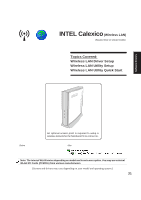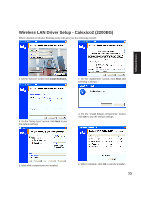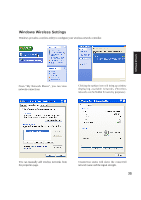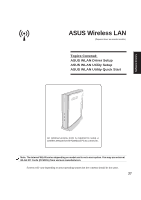Asus M5A M5 Software user''''s manual English Version (E1956) - Page 25
Windows Wireless Settings
 |
View all Asus M5A manuals
Add to My Manuals
Save this manual to your list of manuals |
Page 25 highlights
Software Drivers Windows Wireless Settings Windows provides a wireless utility to configure your wireless network controller. From "My Network Places", you can view network connections. Clicking the taskbar icon will bring up window displaying available networks. (Wireless networks can be hidden for security purposes.) You can manually add wireless networks from the properties page. Connection status will show the connected network name and the signal strength. 25
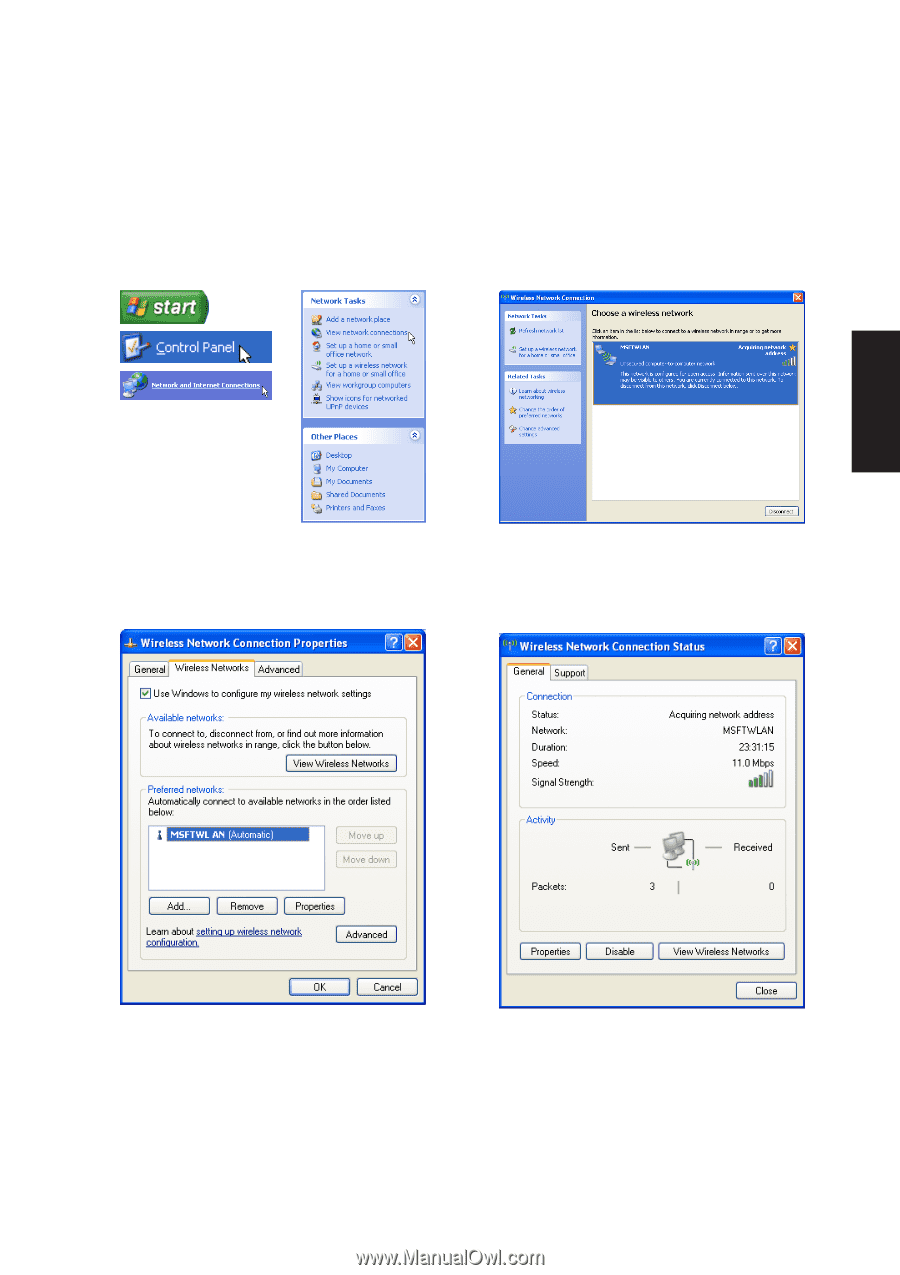
25
Software Drivers
Windows Wireless Settings
Windows provides a wireless utility to configure your wireless network controller.
From “My Network Places”, you can view
network connections.
Clicking the taskbar icon will bring up window
displaying available networks. (Wireless
networks can be hidden for security purposes.)
You can manually add wireless networks from
the properties page.
Connection status will show the connected
network name and the signal strength.