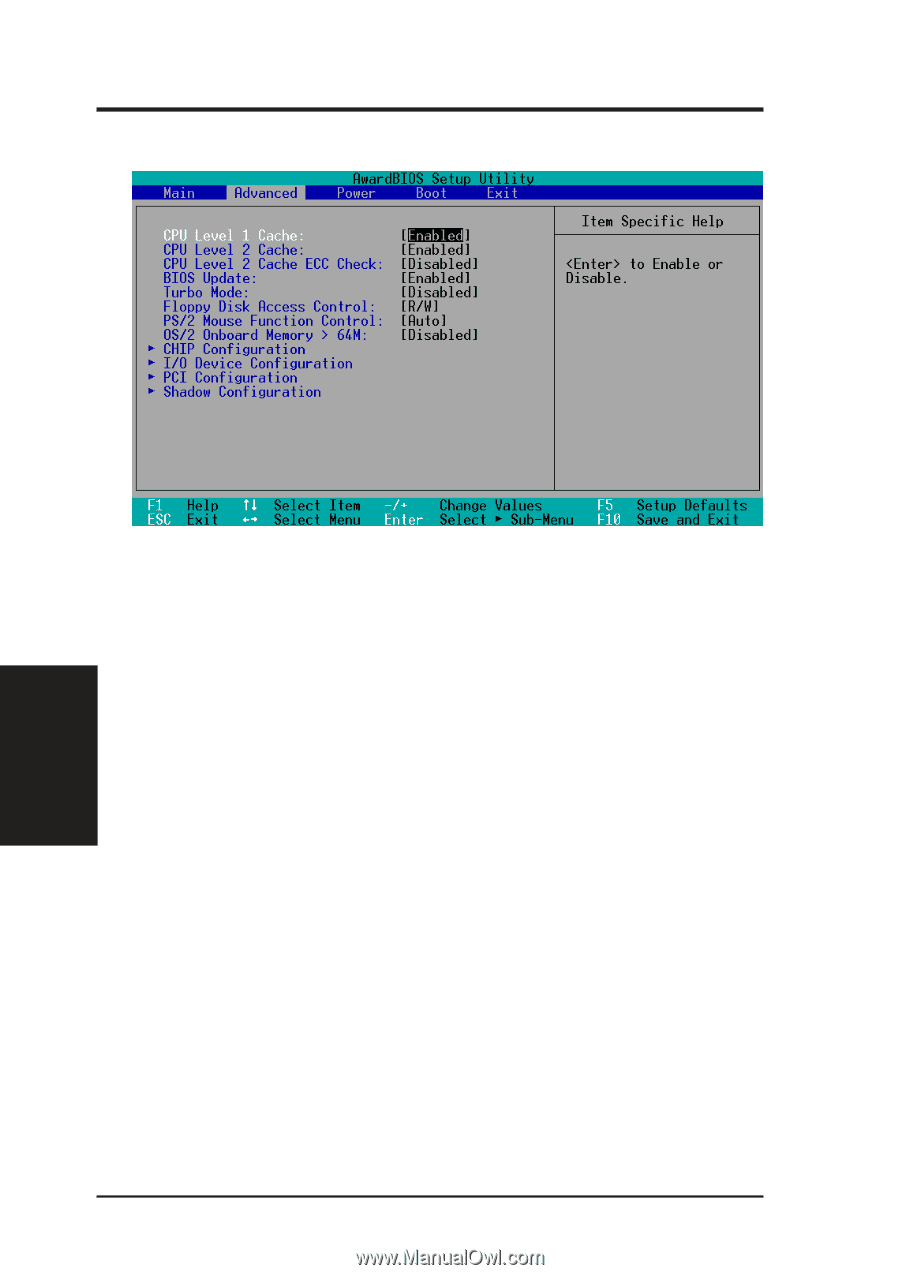Asus MES-VM MES-VM User Manual - Page 44
Advanced
 |
View all Asus MES-VM manuals
Add to My Manuals
Save this manual to your list of manuals |
Page 44 highlights
4. BIOS SETUP 4.4 Advanced 4. BIOS SETUP Advanced Menu CPU Level 1 Cache, CPU Level 2 Cache [Enabled] These fields allow you to choose from the default of [Enabled] or choose [Disabled] to turn on or off the CPU's Level 1 and Level 2 built-in cache. CPU Level 2 Cache ECC Check [Disabled] This function controls the ECC capability in the CPU level 2 cache. BIOS Update [Enabled] This functions as an update loader integrated into the BIOS to supply the processor with the required data. The BIOS will load the update on all processors during system bootup in the default position of [Enabled]. Turbo Mode [Disabled] Leave on default setting. Floppy Disk Access Control [R/W] This allows protection of files from the computer system to be copied to floppy disks by allowing the setting of [Read Only] to only allow reads from the floppy disk drive but not writes. The setup default [R/W] allows both reads and writes. PS/2 Mouse Function Control [Auto] The default of [Auto] allows the system to detect a PS/2 mouse on bootup. If detected, IRQ12 will be used for the PS/2 mouse. IRQ12 will be reserved for expansion cards if a PS/2 mouse is not detected. [Enabled] will always reserve IRQ12, whether on bootup a PS/2 mouse is detected or not. OS/2 Onboard Memory > 64M [Disabled] When using OS/2 operating systems with installed DRAM of greater than 64MB, you need to set this option to [Enabled]; otherwise, leave this on [Disabled]. 44 ASUS MES-VM User's Manual