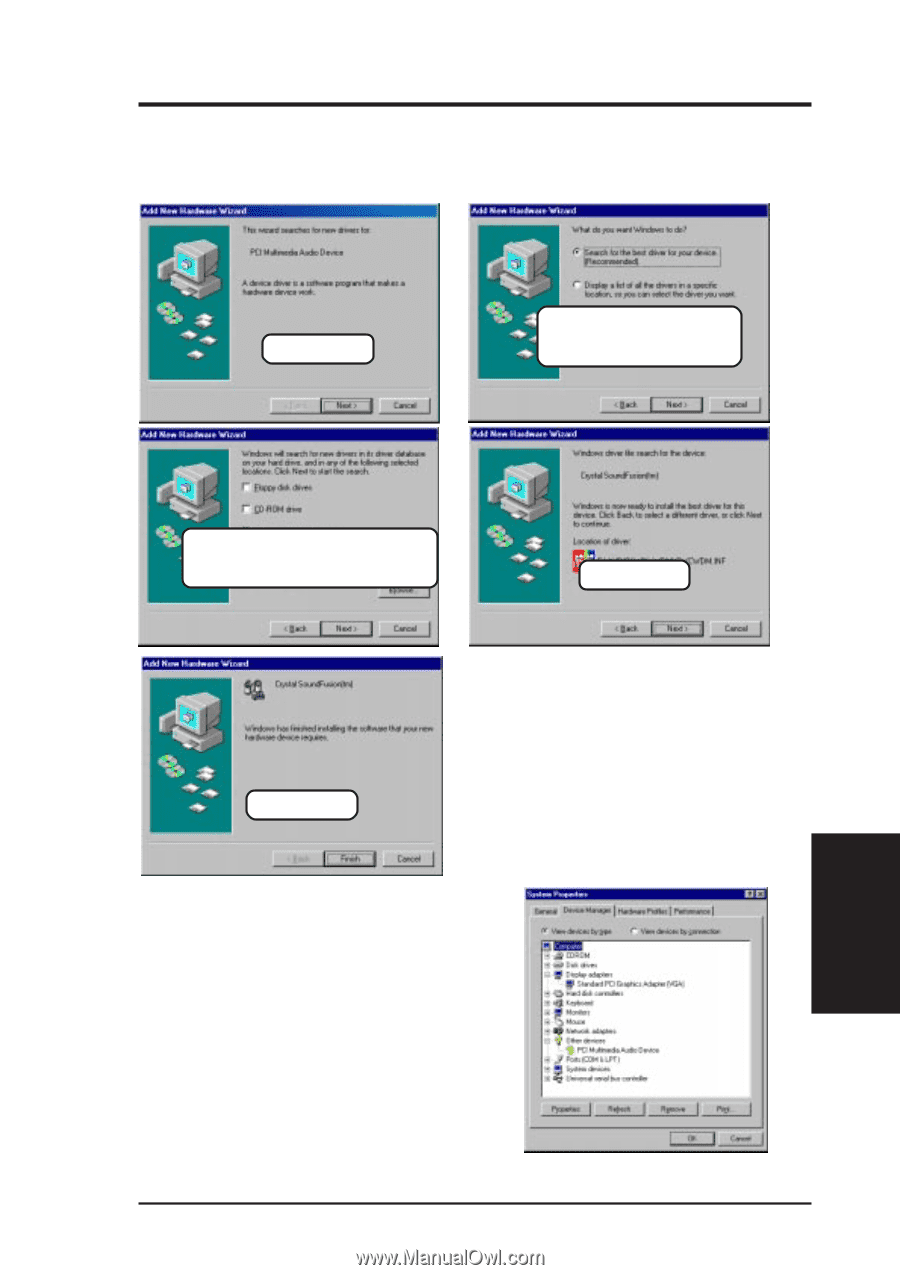Asus MES-VM MES-VM User Manual - Page 61
Software Setup
 |
View all Asus MES-VM manuals
Add to My Manuals
Save this manual to your list of manuals |
Page 61 highlights
5. SOFTWARE SETUP 5.1 Windows 98 First Time Installation When you start Windows for the first time after the installation of your motherboard, Windows 98 will detect the onboard audio chip and invoke Add New Hardware Wizard. (1) Click here. (2) Select Search for the best driver for your device and then click here. (3) Browse to E:\AUDIO\win_wdm (assuming E is your CD-ROM drive) and then click here. (4) Click here. 5. S/W SETUP Windows 98 (5) Click here. NOTE: If Windows 98 was unable to identify the onboard audio chip, right-click "My Computer" and select Properties. Click the Device Manager tab and select View devices by type. Remove PCI Multimedia Device under Other devices, restart Windows, and follow the procedure above. ASUS MES-VM User's Manual 61