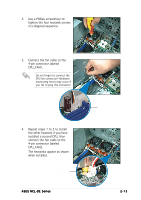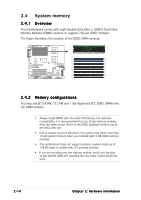Asus NCL-D User Manual - Page 30
Central Processing Unit CPU
 |
View all Asus NCL-D manuals
Add to My Manuals
Save this manual to your list of manuals |
Page 30 highlights
2.3 Central Processing Unit (CPU) The motherboard comes with surface mount 604-pin Zero Insertion Force (ZIF) sockets. The sockets are designed for the Intel® Xeon™ processor in the 604-pin package with 1 MB L2 cache. The new generation Xeon™ processor supports 800 MHz system bus and Extended Memory 64-bit Technology (EM64T). 2.3.1 Installing the CPU To install a CPU: 1. Locate the CPU sockets on the motherboard. CPU1 Intel Xeon CPU2 Gold Arrow Pin A1 NCL-DE Series ® NCL-DE Series CPU Socket 604 If installing only one CPU, use the socket CPU1. 2. Flip up the socket lever and push it all the way to the other side. Make sure that the socket lever is pushed back all the way, otherwise the CPU does not fit in completely. Socket for CPU1 2-10 Chapter 2: Hardware information