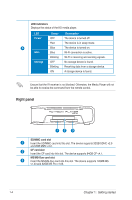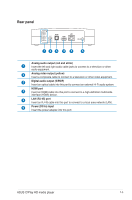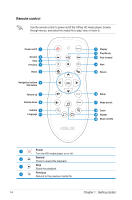Asus OPlay Air User Manual - Page 10
System requirements, Getting to know your O!Play HD media player, Front/left panel
 |
View all Asus OPlay Air manuals
Add to My Manuals
Save this manual to your list of manuals |
Page 10 highlights
System requirements • High-definition TV (HDTV), standard TV, or HDMI monitor • Storage device (USB flash drive / USB HDD/ eSATA flash drive/ eSATA HDD) • Memory card (SD/MMC, CF, or MS/MS-Duo card) • RJ-45 cable to connect to a home or an office network (Optional) • Wi-Fi connection (Optional) • Use an HDMI cable to connect your HD media player to an HDTV or HDMI monitor. • Use the bundled composite AV cable to connect your HD media player to a standard TV. Getting to know your O!Play HD media player Front/left panel 1 2 3 4 5 1 eSATA/USB 2.0 combo port Connect a USB 2.0/eSATA device such as an external hard drive into this port. Reset button 2 Using a pin or a paper clip, press this button to reset the device to its factory default settings. 3 USB 2.0 port Connect a USB 2.0 device into this port. 4 IR (Infra-red) Receiver Allows you to control the HD media player using the IR remote control. ASUS O!Play HD media player 1-3