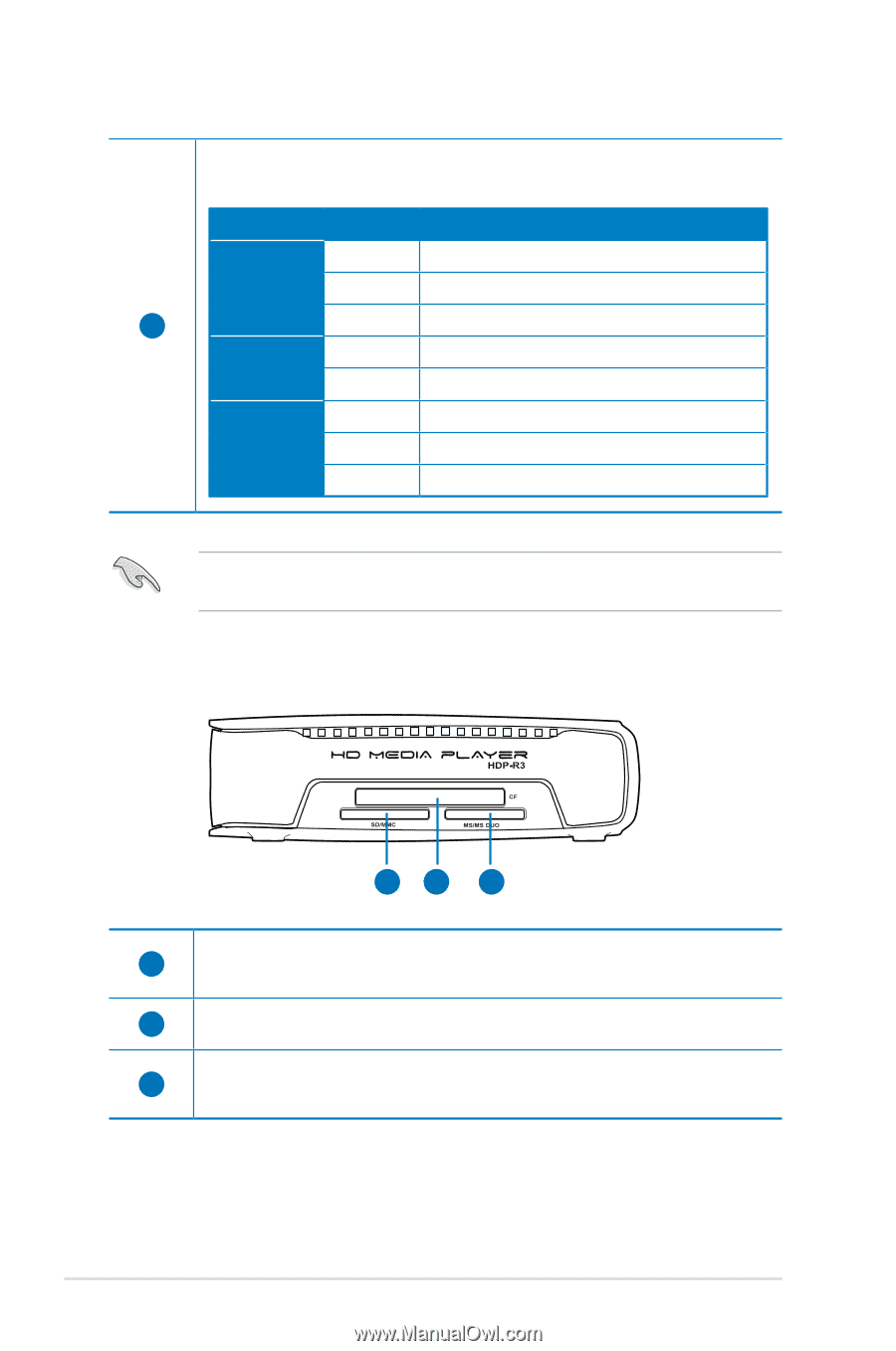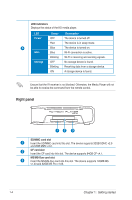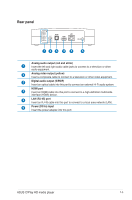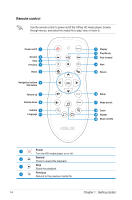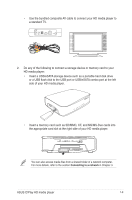Asus OPlay Air User Manual - Page 11
Right panel - media player
 |
View all Asus OPlay Air manuals
Add to My Manuals
Save this manual to your list of manuals |
Page 11 highlights
LED indicators Displays the status of the HD media player. LED Status Description Power OFF The device is turned off. Red The device is in sleep mode. 5 Blue The device is turned on. WiFi Blue Wi-Fi connection is active. Blinking Wi-Fi is receiving and sending signals. Storage OFF No storage device is found. Blinking Receiving data from a storage device. ON A storage device is found. Ensure that the IR receiver is not blocked. Otherwise, the Media Player will not be able to receive the command from the remote control. Right panel 12 3 SD/MMC card slot 1 Insert the SD/MMC card into this slot. The device supports 32GB SDHC v2.0 and 2GB MMC v4.2. 2 CF card slot Insert the CF card into this slot. The device supports 64GB CF v4.1. MS/MS-Duo card slot 3 Insert the MS/MS-Duo card into this slot. The device supports 128MB MS v1.43 and 32GB MS Pro v1.03. 1-4 Chapter 1: Getting started