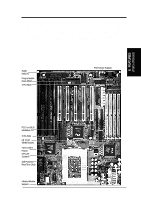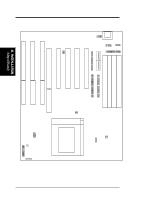P/I-P6NP5 User's Manual
V
CONTENTS
Load Setup Defaults
.................................................................
41
Supervisor Password and User Password
................................
42
IDE HDD Auto Detection
........................................................
43
Save and Exit Setup
.................................................................
44
Exit Without Saving
.................................................................
44
Flash Memory Writer Utility
.........................................................
45
The Flash Memory Writer Utility Screen:
..........................
46
V.
DESKTOP MANAGEMENT
...................................
49
Desktop Management Interface (DMI)
..........................................
49
Introducing the DMI utility
................................................
49
System Requirements
.........................................................
49
Using the DMI utility
.........................................................
50
Notes:
..................................................................................
50
VI.
PCI-SC200 SCSI Card
............................................
53
NCR SCSI BIOS and Drivers
........................................................
53
The PCI-SC200 SCSI Interface Card
............................................
54
Setting Up the PCI-SC200
.......................................................
54
Setting the INT Assignment
.....................................................
55
Terminator Settings
..................................................................
55
SCSI ID Numbers
....................................................................
56
VII.
I-A16C Audio Card
...............................................
57
I-A16C Audio Features
............................................................
57
Unpacking and Handling Precautions
......................................
57
Layout and Connectors
............................................................
58
Connectors
..........................................................................
58
VIII.
DOS 3.1 & Windows 3.1x Audio Software
(with optional I-A16C Audio Card Bundle Only)
IX.
Windows 95 Audio Software
(with optional I-A16C Audio Card Bundle Only)