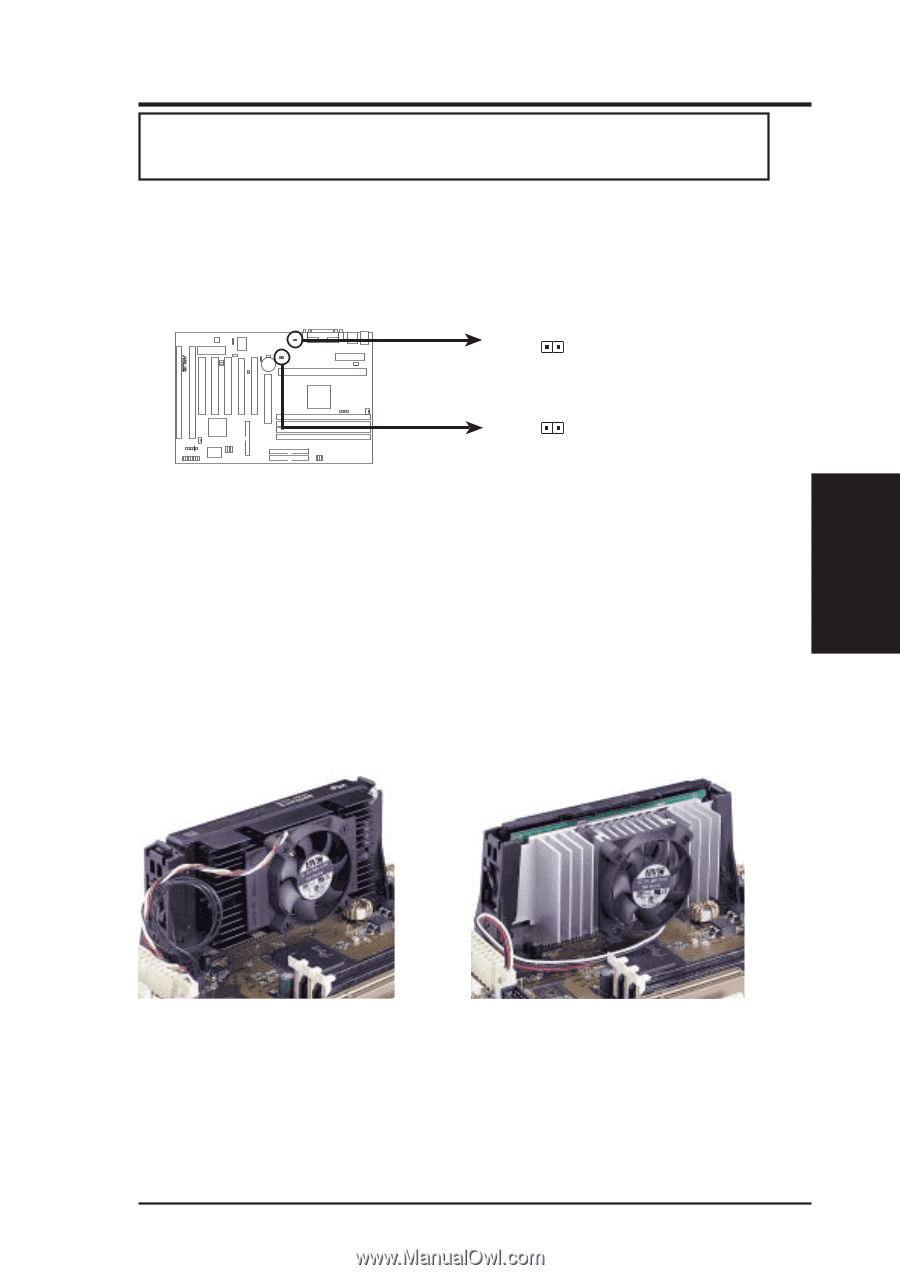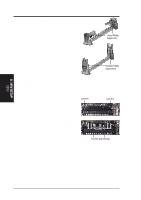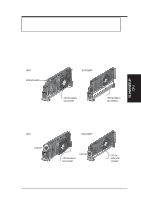Asus P2B-F P2B-F User Manual - Page 23
Recommended Heatsinks for Slot 1 Processors
 |
View all Asus P2B-F manuals
Add to My Manuals
Save this manual to your list of manuals |
Page 23 highlights
R III. HARDWARE SETUP WARNING! Do not insert the sensor between the processor and heatsink, otherwise, it will cause damage to the P2T-Cable. IMPORTANT! ASUS guarantees accurate readings only for the ASUS Smart Fan and the Intel boxed processor heatsink with fan because both have similar heat distribution and heatsink material. 2. Connect the P2T-Cable to the CPU thermal sensor connector (JTCPU). JTPWR Power Supply Thermal Sensor Connector JTCPU CPU Thermal Sensor Connector P2B-F Thermal Sensor Connectors NOTE: If you have a power supply with thermal monitoring, connect its thermal sensor cable to JTPWR. Recommended Heatsinks for Slot 1 Processors The recommended heatsinks for the Slot 1 processors are those with three-pin fans, such as the ASUS Smart Fan, that can be connected to the motherboard's CPU fan connector. These heatsinks dissipate heat more efficiently and with an optional hardware monitor, they can monitor the fan's RPM and use the alert function with the Intel LANDesk Client Manager (LDCM) or the ASUS PC Probe software. III. H/W SETUP CPU SECC Heatsink & Fan SECC2 Heatsink & Fan NOTE: The SEPP heatsink and fan (for Intel Celeron processors) is similar to the SECC2 heatsink and fan except that the clamping design is different. ASUS P2B-F User's Manual 23