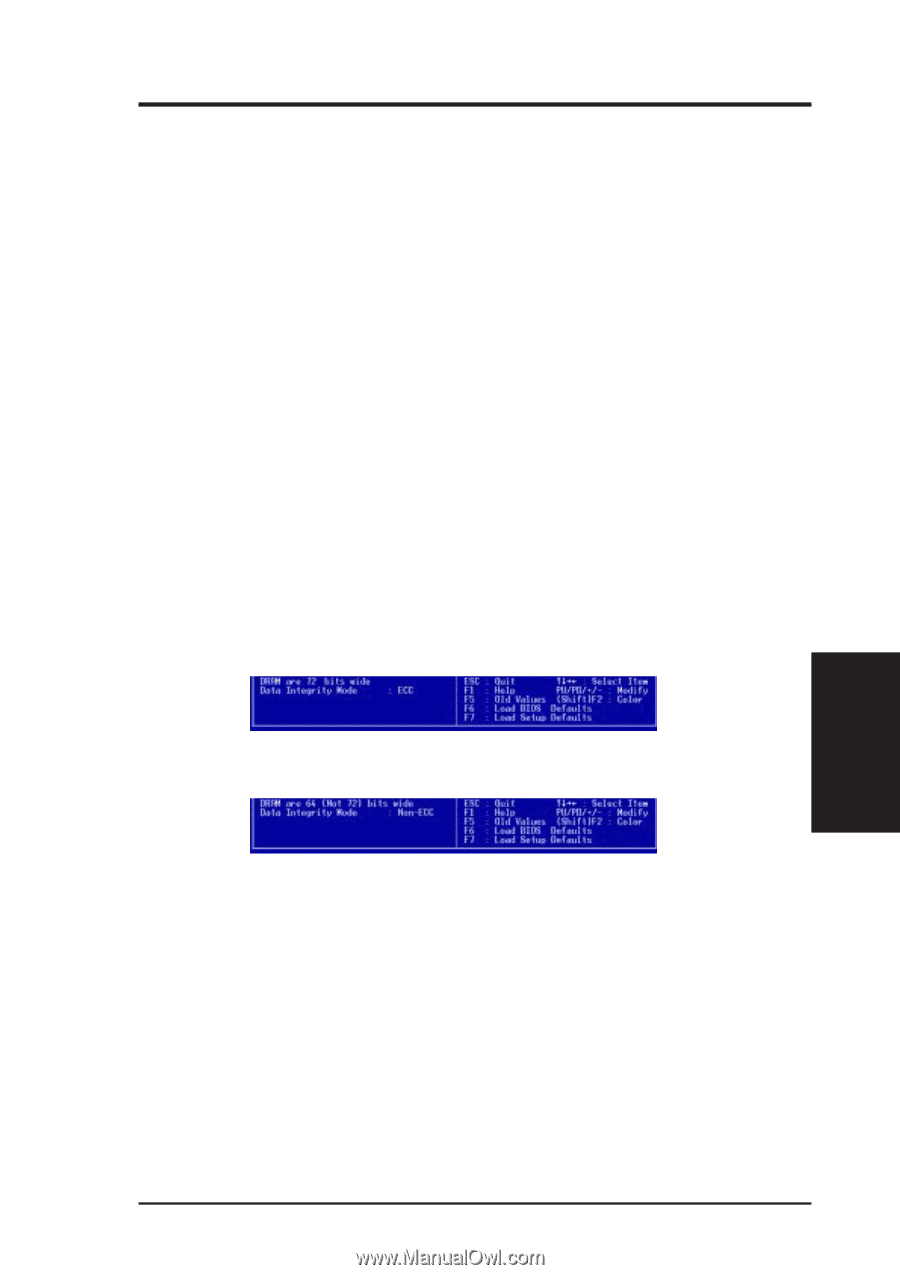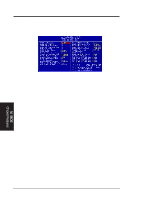Asus P2B-F P2B-F User Manual - Page 45
Memory Hole At 15M-16M Disabled
 |
View all Asus P2B-F manuals
Add to My Manuals
Save this manual to your list of manuals |
Page 45 highlights
IV. BIOS SETUP Graphics Aperture Size (64MB) Memory-mapped, graphics data structures can reside in a Graphics Aperture. Leave on default setting. Video Memory Cache Mode (UC) USWC (uncacheable, speculative write combining) is a new cache technology for the video memory of the processor. It can greatly improve the display speed by caching the display data. You must leave this on the default setting of UC (uncacheable) if your display card cannot support this feature or else your system may not boot. PCI 2.1 Support (Enabled) This function allows you to enable or disable PCI 2.1 features including passive release and delayed transaction. Leave Enabled (default setting) for PCI 2.1 compliancy. Memory Hole At 15M-16M (Disabled) Enabling this feature reserves 15MB to 16MB memory address space to ISA expansion cards that specifically require this setting. This makes the memory from 15MB and up unavailable to the system. Expansion cards can only access memory up to 16MB. The default is Disabled. DRAM are xx bits wide If all your DIMMs have ECC (e.g., 8 chips + 1 ECC chip), they are considered 72bits and the following will be displayed: If your DIMMs do not have ECC (e.g. 8 chips), they are considered 64 bits and the following will be displayed instead: IV. BIOS Chipset Features Data Integrity Mode (Non-ECC) Non-ECC has byte-wise write capability but no provision for protecting data integrity in the DRAM array. EC-Only data errors are detected but not corrected. ECC with hardware scrubbing allows a detection of single-bit and multiple-bit errors and recovery of single-bit errors. (See section III for more information on DRAM memory modules.) ...Onboard FDC Controller (Enabled) When Enabled, this field allows you to connect your floppy disk drives to the onboard floppy disk drive connector instead of a separate controller card. If you want to use a different controller card to connect the floppy disk drives, set this field to Disabled. ASUS P2B-F User's Manual 45