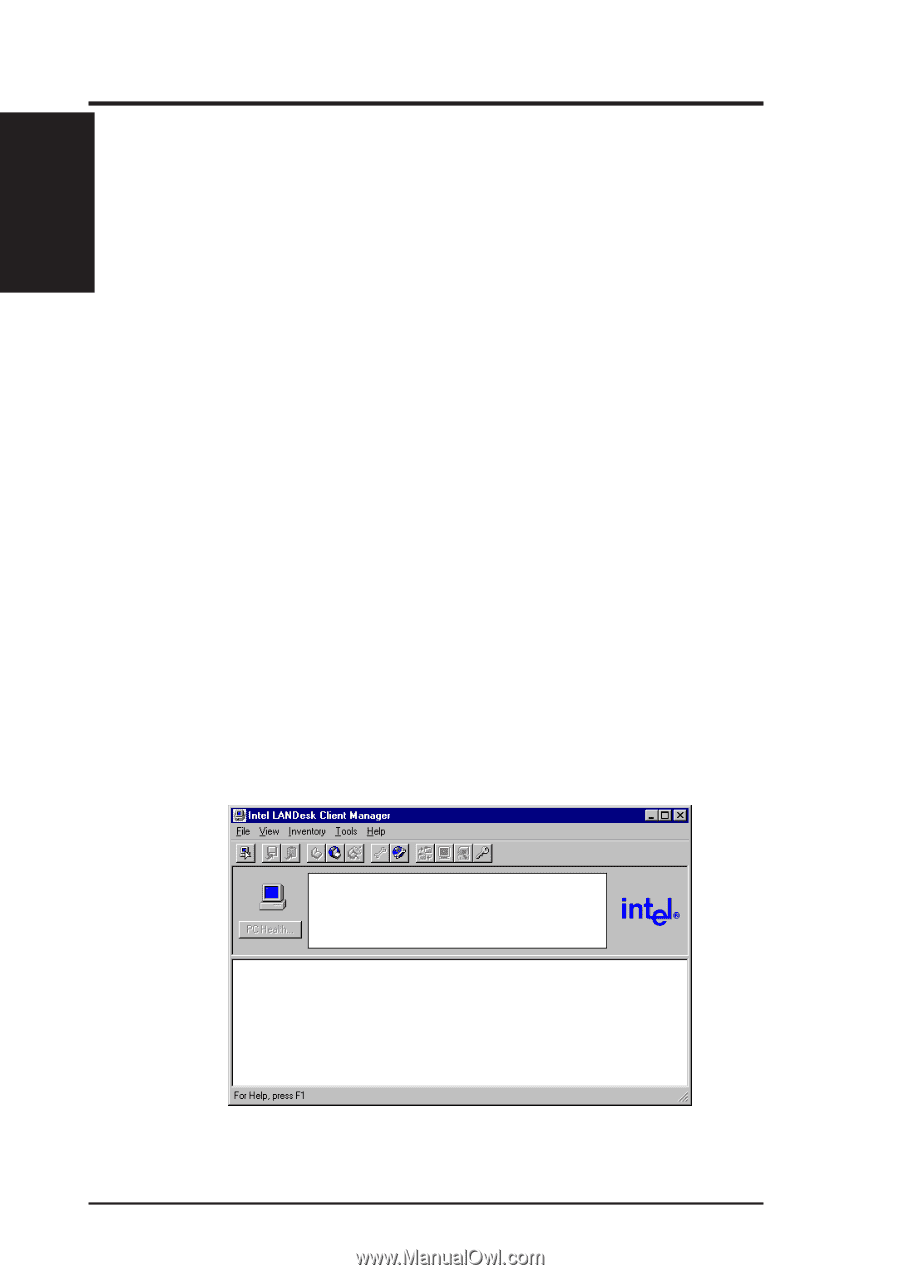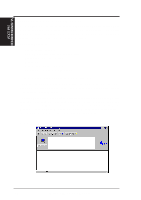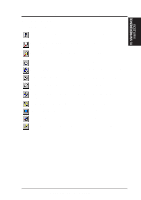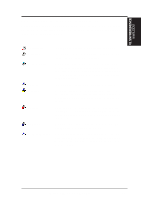Asus P2B-F P2B-F User Manual - Page 62
Intel LANDesk Client Manager - review
 |
View all Asus P2B-F manuals
Add to My Manuals
Save this manual to your list of manuals |
Page 62 highlights
VI. S/W REFERENCE Intel LDCM VI. SOFTWARE REFERENCE Intel LANDesk Client Manager With the growth of the computer industry, computer systems have become more complex and difficult to manage. Intel LANDesk Client Manager is a computer management application that simplifies many aspects of managing a computer and assists in troubleshooting common computer problems. Use Client Manager to: • Review system inventory • View DMI-compliant component information • Backup and restore system files • Troubleshoot • Monitor your computer's health • Receive notifications for system events Client Manager has been implemented in two different ways: The client version enables you to view information and manage alerts for a local computer. This version does not permit you to select remote computers, transfer files, or reboot other computers. The first time you run Client Manager, it searches your network for other computers running Client Manager. Client Manager creates a list of the computers it finds and saves the list to the Windows registry. From this point on, when you run Client Manager or open the Select Computer dialog box, Client Manager checks to see if these computers (listed in the registry) are available and healthy. Main Client Manager Window 62 ASUS P2B-F User's Manual