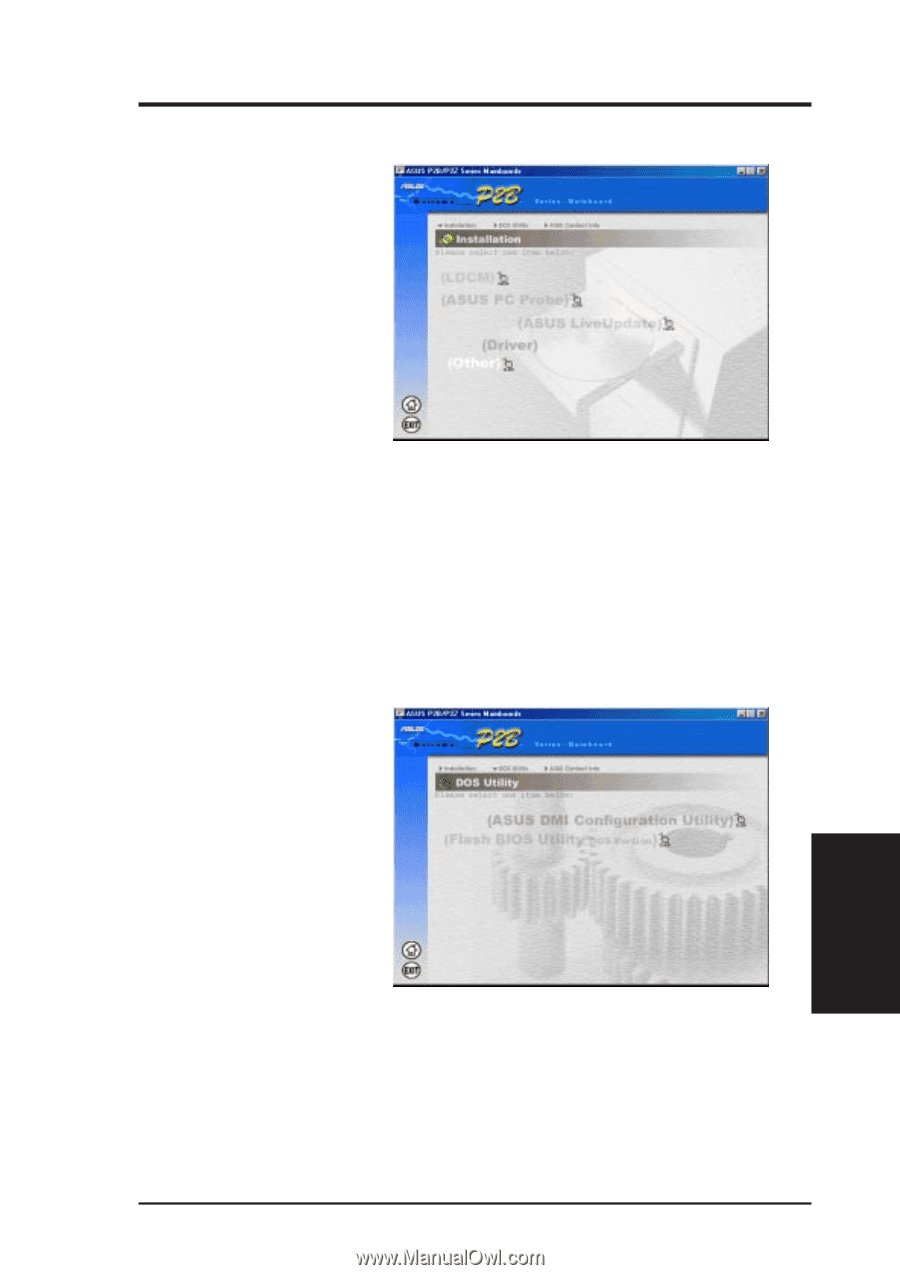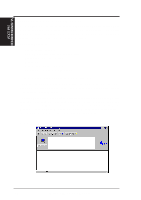Asus P2B-F P2B-F User Manual - Page 57
V. Software Setup - driver download
 |
View all Asus P2B-F manuals
Add to My Manuals
Save this manual to your list of manuals |
Page 57 highlights
V. SOFTWARE SETUP Installation Submenu LDCM installs software to monitor the local system and/or PC systems on the network within the same bridge address. (NOTE: Will not run with ASUS PC Probe installed.) ASUS PC Probe installs a simple software to monitor your computer's fan, temperature, and voltages. (NOTE: Will not run with LDCM installed.) ASUS LiveUpdate installs a program to help you update your BIOS or download a BIOS image file. Driver installs the necessary drivers for your onboard VGA and/or audio to work properly. (NOTE: This is not available if your motherboard does not have onboard VGA and audio.) Other allows you to install Adobe Acrobat Reader 3.01 for viewing the LDCM manual and/or Trend PC Cillin, a virus protection software. DOS Utility Submenu ASUS DMI Configuration Utility gives information on using the DMI configuration utility. This utility is located in the DMI folder under the root directory of the support CD. Flash BIOS Utility DOS Version provides information on the Flash BIOS utility. This utility is located in the AFLASH folder under the root directory of the support CD. V. S/W SETUP Contents ASUS P2B-F User's Manual 57