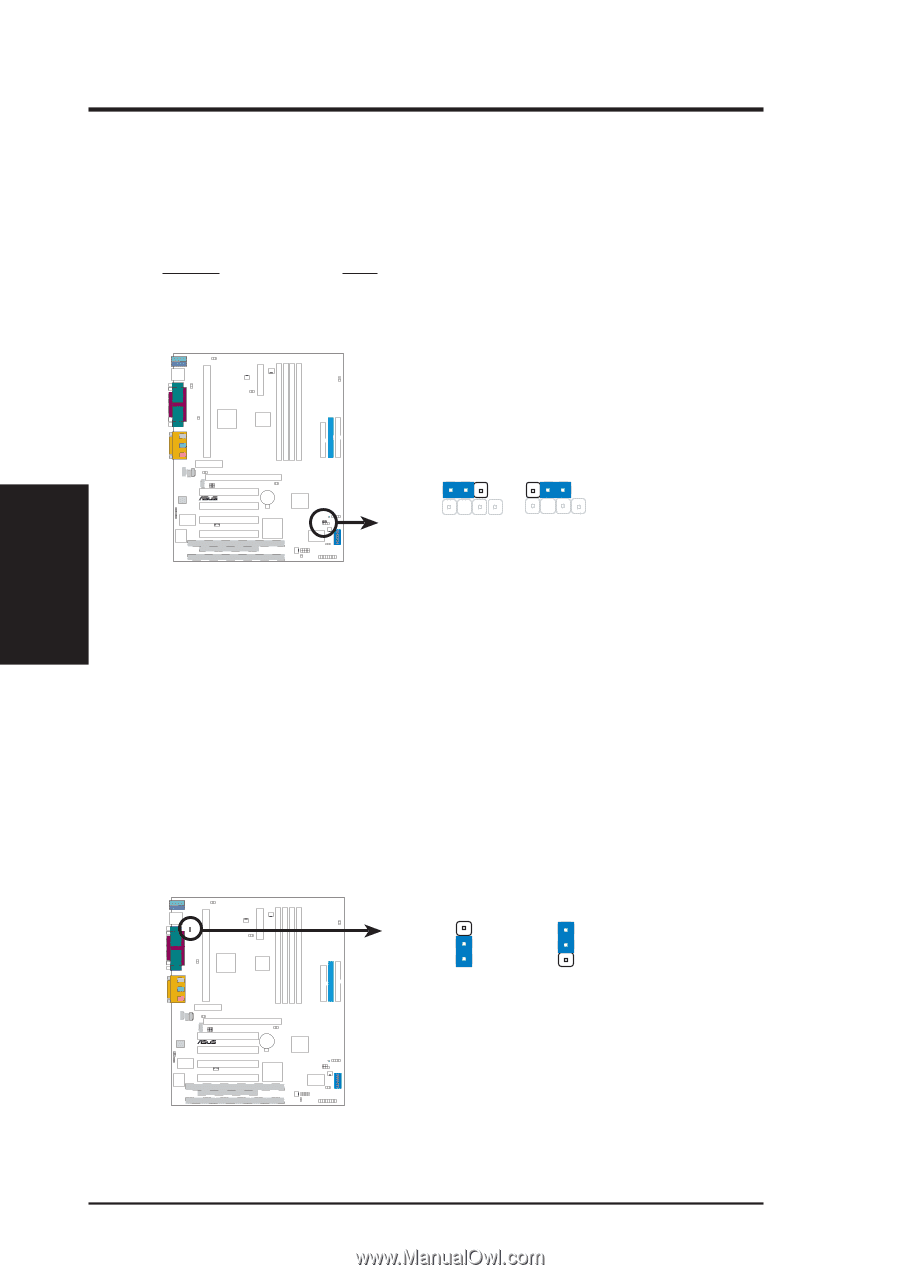Asus P3C2000 P3C20000 User Manual - Page 18
ASUS P3C2000 User's Manual, JumperFree™ Mode JEN, Setting, USB Device Wake Up 3-pin JP1
 |
View all Asus P3C2000 manuals
Add to My Manuals
Save this manual to your list of manuals |
Page 18 highlights
3. H/W SETUP Motherboard Settings 3. HARDWARE SETUP 1) JumperFree™ Mode (JEN) This jumper allows you to enable or disable the JumperFree™ mode. The JumperFree™ mode allows processor settings to be made through the BIOS setup (see 4.4 Advanced Menu). NOTE: In JumperFree™ mode, all dip switches (DSW) must be set to OFF. Setting JEN Enable (JumperFree) [2-3] (default) Disable (Jumper) [1-2] JP5 3 0 P3C2000 ® JEN 123 123 Jumper JumperFree (Default) P3C2000 JumperFree™ Mode Setting 2) USB Device Wake Up (3-pin JP1) This allows you to disable or enable the USB device power up function. Set this jumper to Enable if you wish to use your USB device to wake up your computer. This feature requires an ATX power supply that can supply at least 2A on the +5VSB lead. The default is set to Disable because not all computers have the appropriate ATX power supply. Your computer will not power ON if you set this to Enable and do not have the appropriate ATX power supply. NOTE: This jumper must be set in conjunction with Wake On USB Device in 4.5.1 Power Up Control (4. BIOS SETUP). NOTE: For suspend to RAM function, this jumper must be set to Enable. 3 0 P3C2000 ® JP1 3 3 2 2 1 1 +5V (Default) +5VSB (Enable USB Device Wake Up) P3C2000 USB Device Wake Up 18 ASUS P3C2000 User's Manual