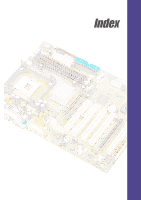Asus P4B-LS Motherboard DIY Troubleshooting Guide - Page 123
Automatic Power Up 4- 28
 |
View all Asus P4B-LS manuals
Add to My Manuals
Save this manual to your list of manuals |
Page 123 highlights
A Accelerated Graphics Port 2-15 Acrobat Reader 5-4 ASUS ASIC 1-4 ASUS EZ Plug™ 1-6 ASUS iPanel 1-7, 2-30 ASUS PC Probe 5-4 ASUS POST Reporter™ 1-4, 6 ASUS Update 5-9 ATAPI CD-ROM 4-29 Audio CODEC 2-20 Automatic Power Up 4- 28 B BIOS Advanced Menu 4-15 Boot Menu 4-29 Boot Sequence 4-29 Exit Menu 4-31 Language 4-14 Legend Bar 4-6 Main Menu 4-8 Menu Bar 4-6 Power Menu 4-24 Setup Defaults, loading 4-32 Setup Program 4-5 Sub-menu launching 4-7 Updating 4-1 BIOS Beep Codes 3-1 BIOS Flash Utility 5-4 Boot Device selection 4-29 Boot Up NumLock Status 4-13 Boot Virus Detection 4-30 C Central Processing Unit (CPU) fan connector 2-9 installation 2-5 Level 1/Level 2 Cache 4-16 Speed 4-15 CPU socket 1-3 Chip Configuration 4-17 Clear RTC RAM 2-23 Connectors HDD LED 2-24 CODEC 1-4 Communications and Networking Riser 1-4, 2-16 Connectors ASUS EZ Plug 1-3 ATX 12V 1-4 ATX power 1-3 chassis alarm 2-26 digital audio 2-31 fan 2-27 floppy disk 1-3, 2-26 front panel audio 2-30 game/MIDI 1-5 IDE 1-3 internal audio 2-29 Memory Stick (MS) 2-32 panel 2-33 power supply 2-28 power supply thermal 2-33 primary/secondary IDE 2-25 Secure Digital (SD) 2-32 Smart Card Reader 2-32 SMBus 2-29 USB port 2-27 CPU bus frequency 2-18 CPU frequency 2-19 ASUS P4B-LS motherboard user guide I-1