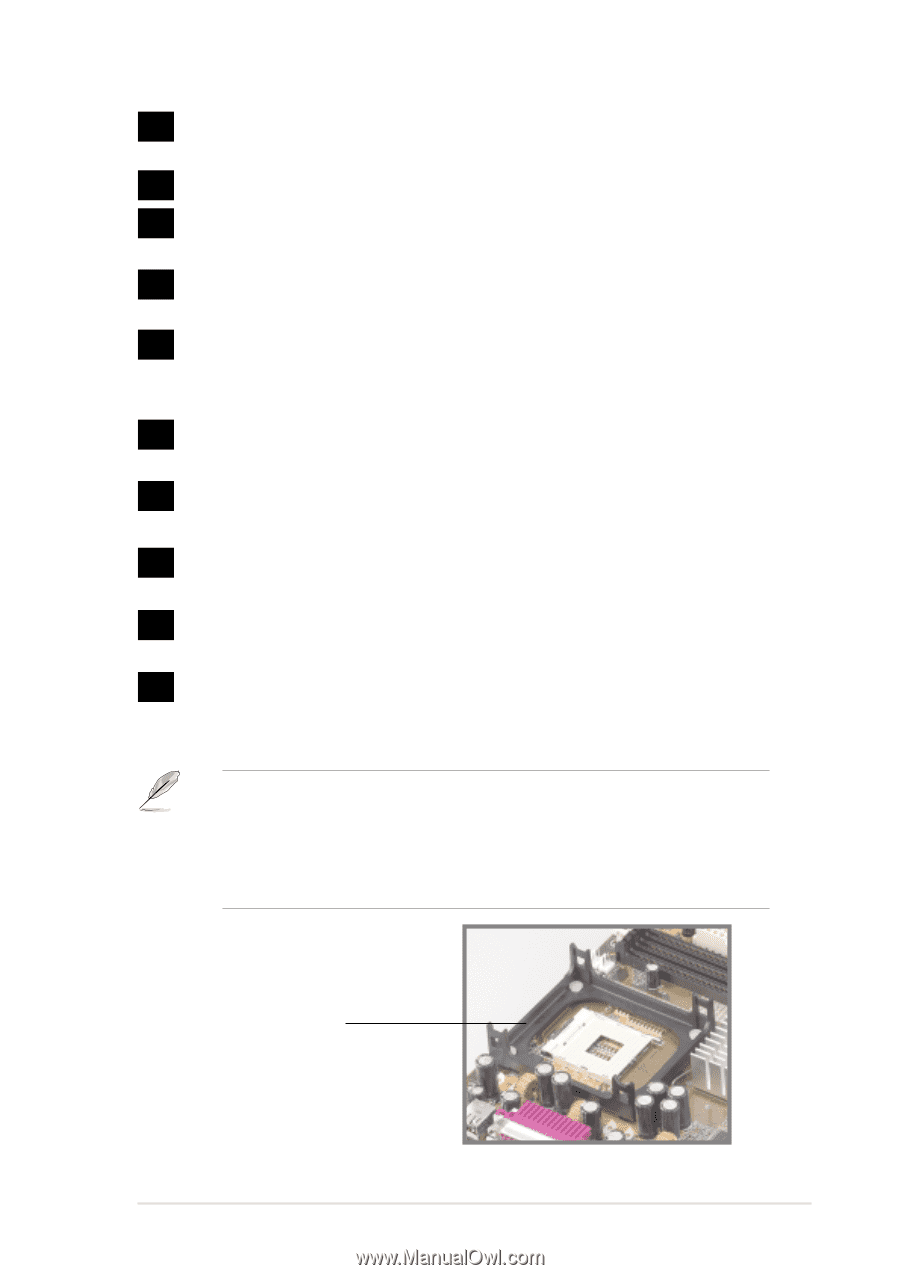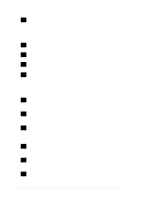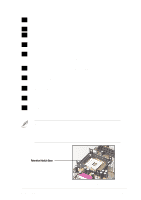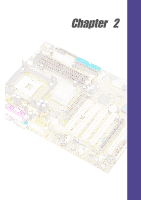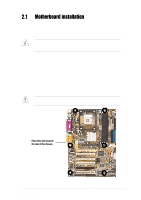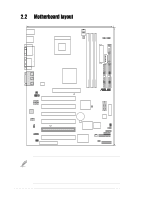Asus P4B-LS Motherboard DIY Troubleshooting Guide - Page 19
Pre-installed accessory
 |
View all Asus P4B-LS manuals
Add to My Manuals
Save this manual to your list of manuals |
Page 19 highlights
21 ATX 12V connector. This power connector connects the 4-pin 12V plug from the ATX 12V power supply. 22 Microphone jack. This Mic (pink) jack connects a microphone. 23 Line In jack. This Line In (light blue) jack connects a tape player or other audio sources. 24 Line Out jack. This Line Out (lime) jack connects a headphone or a speaker. 25 Game/MIDI connector. This connector supports a joystick or a game pad for playing games, and MIDI devices for playing or editing audio files. 26 Serial ports. These two 9-pin COM1/COM2 ports are for pointing devices or other serial devices. 27 Parallel port. This 25-pin port connects a parallel printer, a scanner, or other devices. 28 USB ports. These two 4-pin Universal Serial Bus (USB) ports are available for connecting USB devices such as a mouse and PDA. 29 PS/2 keyboard port. This purple 6-pin connector is for a PS/2 keyboard. 30 PS/2 mouse port. This green 6-pin connector is for a PS/2 mouse. 1.4.2 Pre-installed accessory This motherboard is shipped with the heatsink retention module base already installed. This module should fit the retention mechanism that comes with a boxed CPU. You do not have to remove the retention module base when installing the CPU or installing other motherboard components. Retention Module Base Figure 1-2 Pre-installed Heatsink Retention Module Base ASUS P4B-LS motherboard user guide 1-7