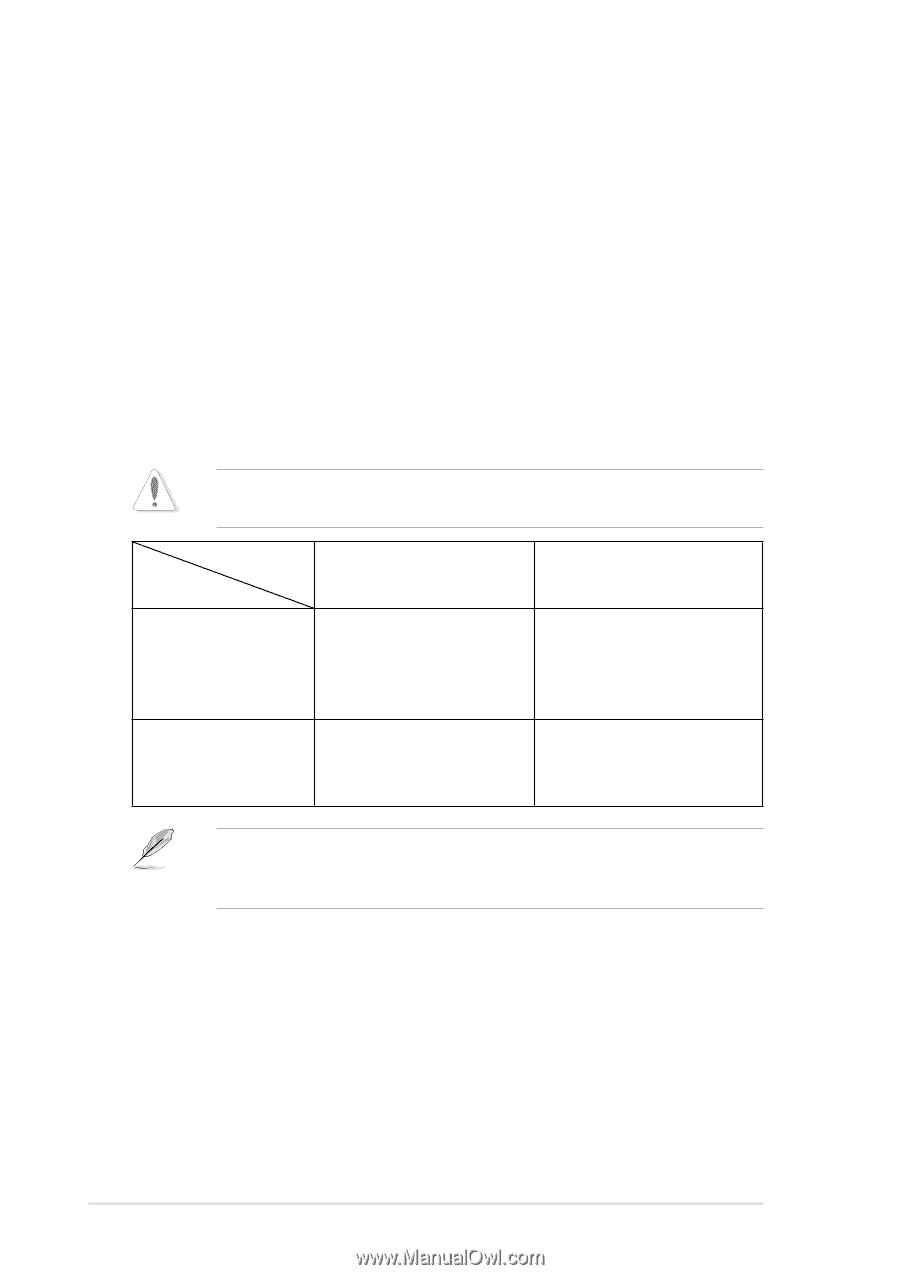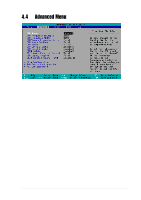Asus P4B-LS Motherboard DIY Troubleshooting Guide - Page 80
CPU Level 1 Cache, CPU Level 2 Cache [Enabled], BIOS Update [Enabled], CPU VCore Setting [Auto], CPU
 |
View all Asus P4B-LS manuals
Add to My Manuals
Save this manual to your list of manuals |
Page 80 highlights
CPU VCore Setting [Auto] The [Manual] setting allows you to manually select the core voltage supplied to the CPU (see next item). However, it is recommended that you keep the default setting [Auto] to allow the system to automatically determine the appropriate CPU core voltage. CPU VCore [1.750V] When the CPU VCore Setting parameter above is set to [Manual], the CPU VCore item allows you to select a specific CPU core voltage. This field is not accessible when the CPU VCore Setting is set to [Auto]. Depending on the OVER_VOLT jumper setting (see page 2-23 for the jumper location and settings), the CPU core voltage options vary for both Willamette and Northwood processors. See the following table. Refer to the CPU documentation before setting this field. A very high core voltage may severely damage the CPU. OVER_VOLT Jumper P4 Processor Willamette Disabled 1.750V, 1.775V, 1.800V, 1.825V, 1.850V Northwood 1.475V, 1.500V, 1.525V, 1.550V, 1.575V, 1.600V, 1.625V, 1.650V, 1.675V Enabled 1.750V, 1.775V, 1.800V, 1.825V, 1.850V, 1.875V, 1.900V, 1.925V, 1.950V, 1.975V, 2.000V, 2.025V, 2.050V, 2.075V, 2.100V 1.475V, 1.500V, 1.525V, 1.550V, 1.575V, 1.600V, 1.625V, 1,650V, 1.675V, 1.700V, 1.725V, 1.750V Motherboard versions earlier than R1.05 do not have the OVER_VOLT jumper. For these motherboards, the CPU VCore configuration options are the same as those under the Disabled column in the table. CPU Level 1 Cache, CPU Level 2 Cache [Enabled] These fields allow you to choose from the default of [Enabled] or choose [Disabled] to turn on or off the CPU Level 1 and Level 2 built-in cache. Configuration options: [Disabled] [Enabled] BIOS Update [Enabled] This field functions as an update loader integrated into the BIOS to supply the processor with the required data. When set to [Enabled], the BIOS loads the update on all processors during system bootup. Configuration options: [Disabled] [Enabled] 4-16 Chapter 4: BIOS Setup