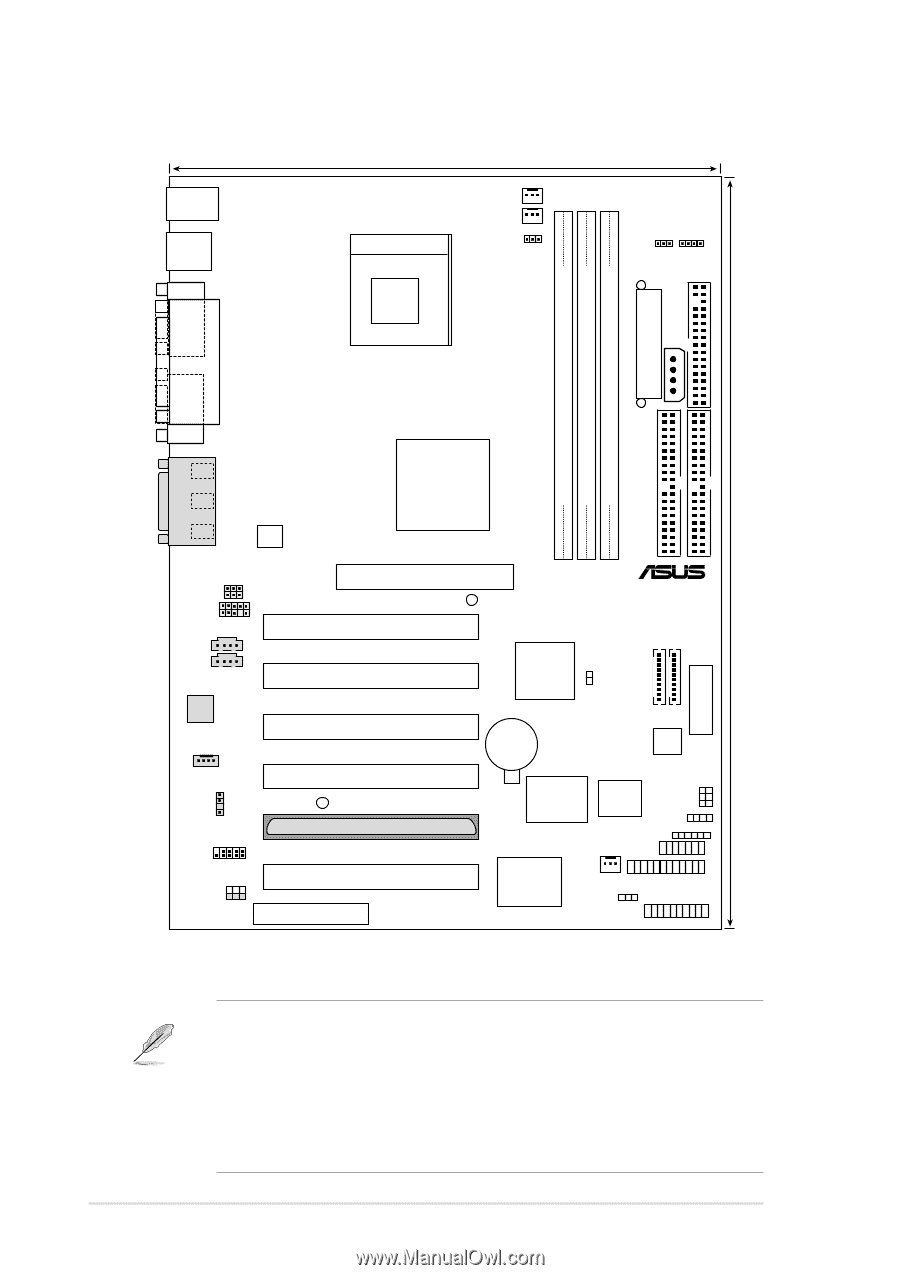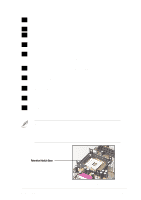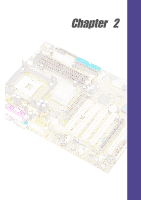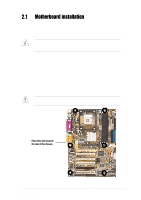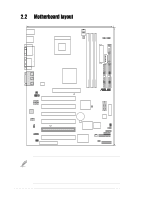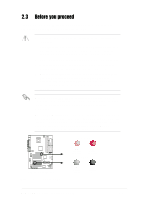Asus P4B-LS Motherboard DIY Troubleshooting Guide - Page 24
Motherboard layout
 |
View all Asus P4B-LS manuals
Add to My Manuals
Save this manual to your list of manuals |
Page 24 highlights
2.2 Motherboard layout PS/2KBMS T: Mouse B: Keyboard USB1 USB2 COM1 22cm (8.7in) Socket 478 PWR_FAN CPU_FAN OVER_VOLT SDRVOL USBPWR1 ATX Power Connector AUX+12V FLOPPY DIMM Socket 1 (64/72-bit, 168-pin module) DIMM Socket 2 (64/72-bit, 168-pin module) DIMM Socket 3 (64/72-bit, 168-pin module) PARALLEL PORT PRIMARY IDE 30.5cm (12.0in) COM2 GAME_AUDIO Line Intel 845 Out Memory Line Controller In Hub (MCH) SECONDARY IDE Mic In MICF SPEAKER ATX12V Accelerated Graphics Port (AGP+1.5V) WARNING 01 23 45 ® P4B-LS SWITCH AAPANEL CD1 AUX Audio Codec PCI1 PCI2 PCI3 Intel I/O Controller Hub (ICH2) MS SD CLRCMOS CR2032 3V Lithium Cell CMOS Power SMART MODEM SPDIFOUT USB2 FUSB AUD_EN1 PCI4 LED1 ASUS Proprietary Expansion Slot PCI6 CNR Super I/O 2Mbit Firmware Hub JEN SPEECH CHASSIS SMB ASUS ASIC with Hardware Monitor SMARTCON CHA_FAN AFPANEL KBPWR PANEL Figure 2-2 Motherboard Layout The audio CODEC, external GAME/AUDIO connectors, internal audio connectors are optional components, and present in audio models only. The components are grayed in the above motherboard layout. For System Integrators: The SD and MS connectors may or may not be mounted depending on required specifications. 2-2 Chapter 2: Hardware information