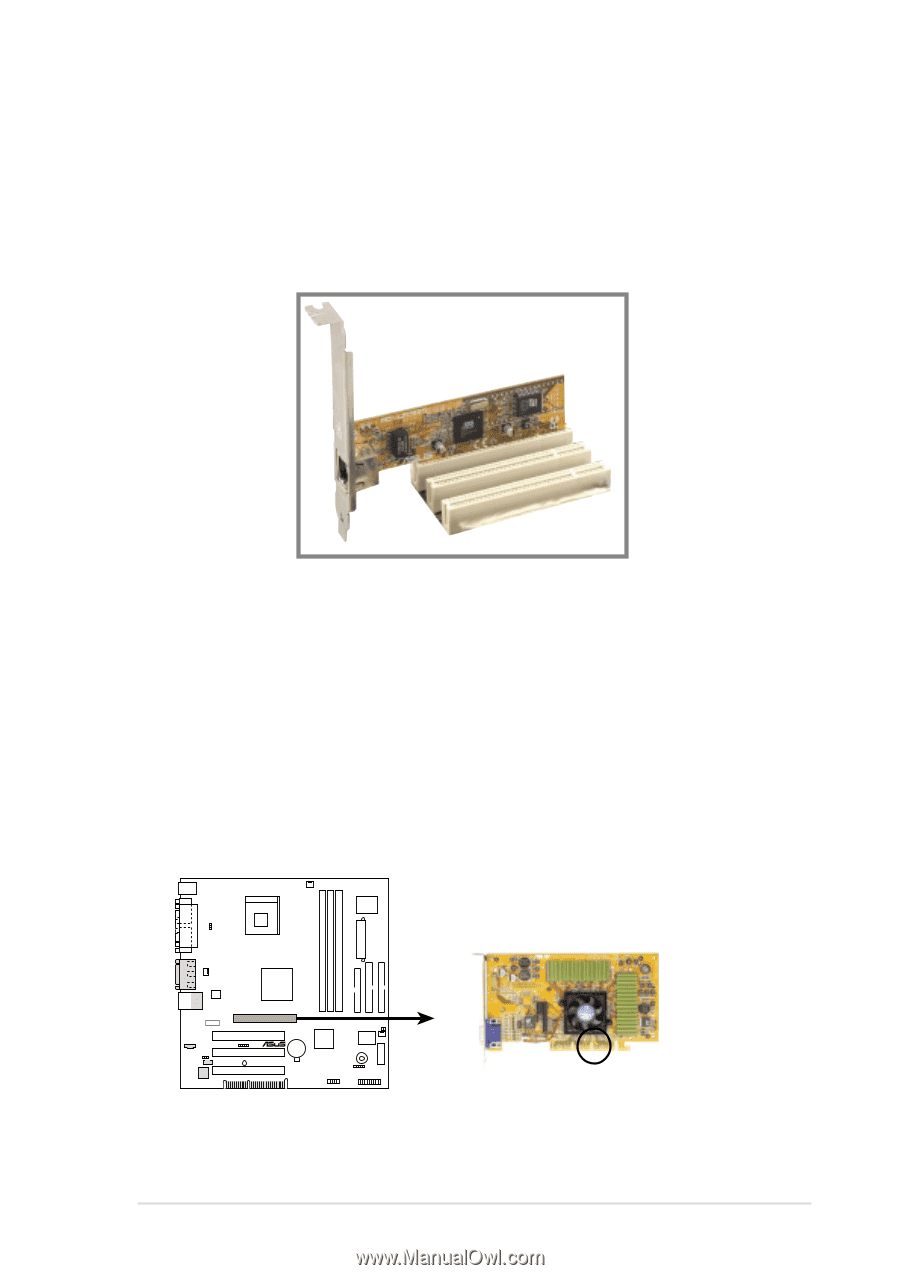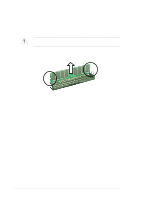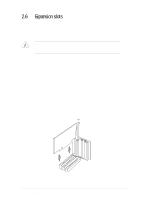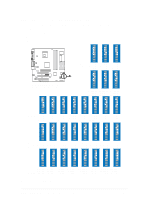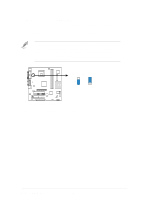Asus P4B-MX Motherboard DIY Troubleshooting Guide - Page 35
PCI slots, AGP slot - lan
 |
View all Asus P4B-MX manuals
Add to My Manuals
Save this manual to your list of manuals |
Page 35 highlights
2.6.3 PCI slots There are three 32-bit PCI slots in this motherboard. The slots support PCI cards such as a LAN card, SCSI card, USB card, and other cards that comply with PCI specifications. The following figure shows a LAN card installed on a PCI slot. Figure 2-18 Installed PCI Card 2.6.4 AGP slot This motherboard has an Accelerated Graphics Port (AGP) slot that supports +1.5V AGP cards. When you buy an AGP card, make sure that you ask for one with +1.5V specification. Take note of the notches on the card golden fingers to ensure that they fit the AGP slot on your motherboard. Below is an example of a +1.5V AGP card. ® P4B-MX P4B-MX Accelerated Graphics Port (AGP) Keyed for 1.5V Figure 2-19 Accelerated Graphics Port (AGP) Slot Location ASUS P4B-MX motherboard user guide 2-15