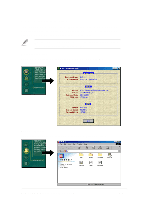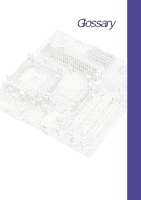Asus P4B-MX Motherboard DIY Troubleshooting Guide - Page 94
ASUS Contact Information, DOS Utilities menu
 |
View all Asus P4B-MX manuals
Add to My Manuals
Save this manual to your list of manuals |
Page 94 highlights
5.2.5 DOS Utilities menu The DOS utilities menu includes items that you can run in DOS mode. These items are also present in the software menu. 5.2.6 ASUS Contact Information Clicking the ASUS Contact Information button displays as stated. You may also find this information on page x of this user guide. 5-6 Chapter 5: Software support

5-6
Chapter 5: Software support
5.2.6
ASUS Contact Information
Clicking the ASUS Contact Information button displays as stated. You may
also find this information on page x of this user guide.
5.2.5
DOS Utilities menu
The DOS utilities menu includes items that you can run in DOS mode.
These items are also present in the software menu.