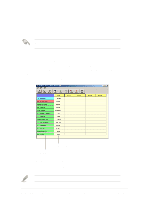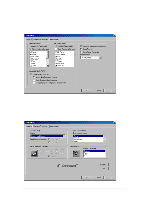Asus P4C800 Deluxe P4C800 Deluxe user manual English version E1224 - Page 128
Setup wizards
 |
View all Asus P4C800 Deluxe manuals
Add to My Manuals
Save this manual to your list of manuals |
Page 128 highlights
Setup wizards Use the speaker and microphone setup wizards to fine tune the gain/ attenuation of the inputs/outputs for optimal audio performance. You may launch the setup wizards by clicking the Configuration button when AudioESP detects and verifies a newly connected peripheral, or by clicking on the icon from the SoundMAX control panel. Speaker wizard Follow the screen instructions to configure the speakers to your desired settings. Microphone wizard Follow the screen instructions to configure the microphone to your desired settings. 5-20 Chapter 5: Software support
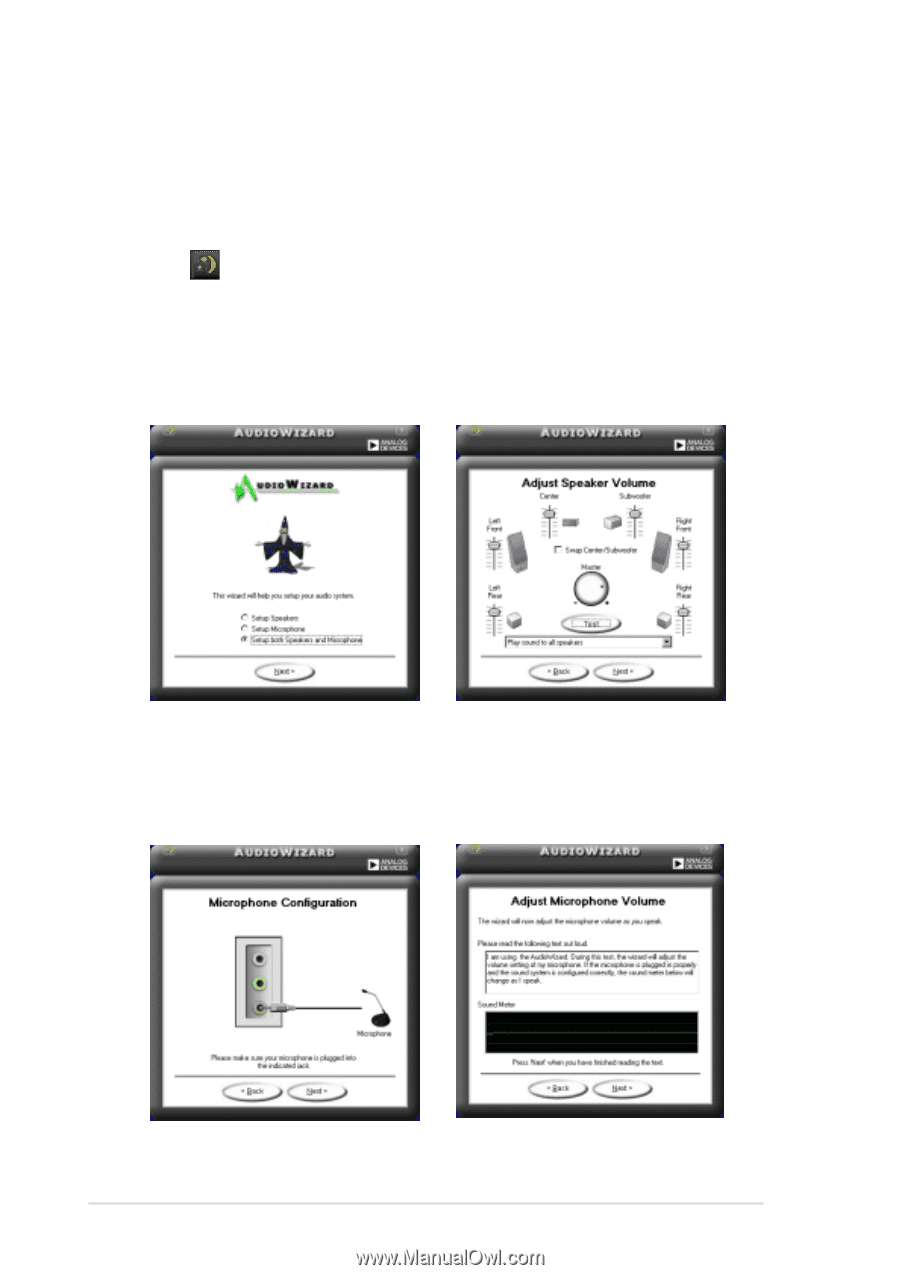
5-20
Chapter 5: Software support
Setup wizards
Use the speaker and microphone setup wizards to fine tune the gain/
attenuation of the inputs/outputs for optimal audio performance. You may
launch the setup wizards by clicking the Configuration button when
AudioESP detects and verifies a newly connected peripheral, or by clicking
on the
icon from the SoundMAX control panel.
Speaker wizard
Follow the screen instructions to configure the speakers to your desired
settings.
Microphone wizard
Follow the screen instructions to configure the microphone to your desired
settings.