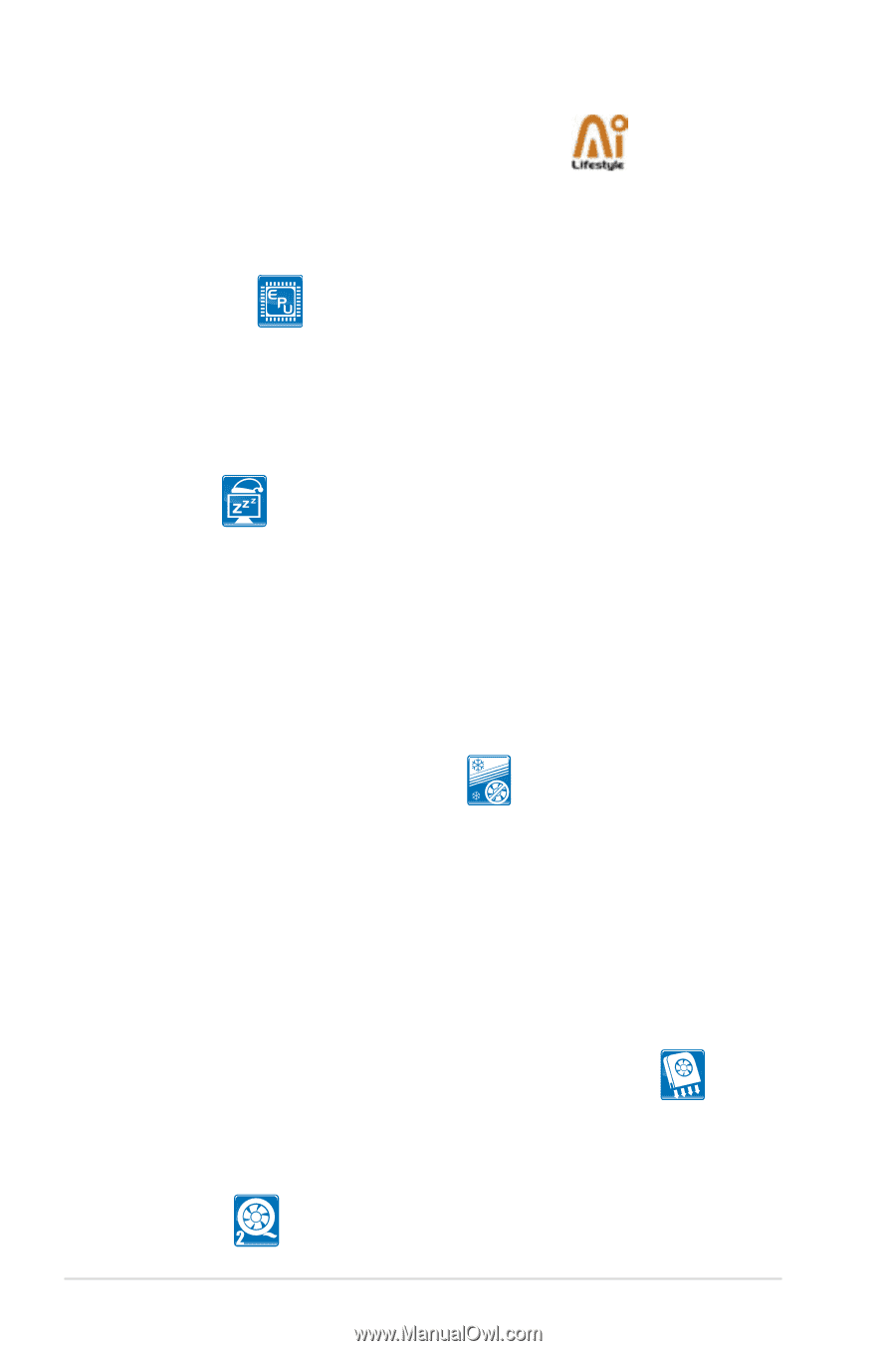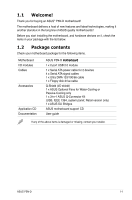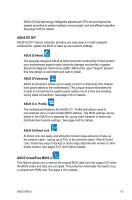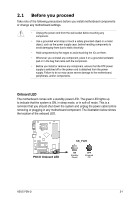Asus P5N-D User Manual - Page 20
ASUS AI Lifestyle unique features - issues
 |
UPC - 610839159123
View all Asus P5N-D manuals
Add to My Manuals
Save this manual to your list of manuals |
Page 20 highlights
1.3.2 ASUS AI Lifestyle unique features ASUS Power Saving Solution ASUS Power Saving solution intelligently and automatically provides balanced computing power and energy consumption. ASUS EPU The ASUS EPU utilizes innovative technology to digitally monitor and tune the CPU power supply with improved VR responses in heavy or light loadings. Working together with AI Gear 3, this can help you attain the best possible power efficiency and energy savings to help save the environment. See page 5-23 for details. AI Nap With AI Nap, the system can continue running at minimum power and noise when you are temporarily away. To wake the system and return to the OS environment, simply click the mouse or press a key. See page 5-24 for details. ASUS Quiet Thermal Solution ASUS Quiet Thermal solution makes system more stable and enhances the overclocking capability. Fanless Design - Heatsink solution Provides a cool environment without all the baggage Cooling fans, though a popular thermal solution, also come with noise and malfunction likelihood. ASUS Motherboard's fansless concept is specifically created to provide a cool environment without all the baggage. ASUS has devoted special efforts to address the thermal issues across the motherboard, and most notably the areas that reside the CPU, power, VGA, and chipsets. The heat sinks were tailor made to dissipate heat in the most efficient manner. Optional Fan (for Water-Cooling or Passive-Cooling only) The optional fan is specifically designed to provide sufficient airflow over the chipset area when water-cooling or passive-cooling is utilized, ensuring effective heat dissipation for the entire system. See page 2-36 for details. Q-Fan 2 1-4 Chapter 1: Product Introduction