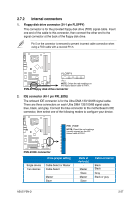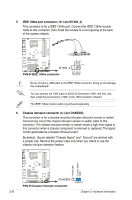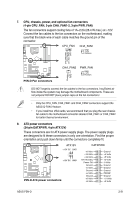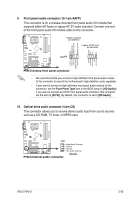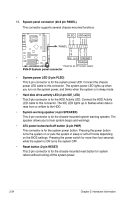Asus P5N-D User Manual - Page 56
Recommended Power Supply Wattage Calculator - cpu support list
 |
UPC - 610839159123
View all Asus P5N-D manuals
Add to My Manuals
Save this manual to your list of manuals |
Page 56 highlights
• For a fully configured system, we recommend that you use a power supply unit (PSU) that complies with ATX 12V Specification 2.0 (or later version) and provides a minimum power of 550 W. • Do not forget to connect the 4-pin ATX12V power plug; otherwise, the system will not boot. • If you are uncertain about the minimum power supply requirement for your system, refer to the Recommended Power Supply Wattage Calculator at http://support.asus.com/PowerSupplyCalculator/PSCalculator. aspx?SLanguage=en-us for details. • Use of a PSU with a higher power output is recommended when configuring a system with more power-consuming devices. The system may become unstable or may not boot up if the power is inadequate. • If you want to use two high-end PCI Express x16 cards, use a PSU with 500W to 600W power or above to ensure the system stability. • The ATX 12V Specification 2.0-compliant (500 W) PSU has been tested to support the motherboard power requirement with the following configuration: Normal Loading CPU PSC 3.73G 1066 DDR800 1GB*2 VGA Nvidia 7800GTX*2 SATA-HD SATA*4 ESATA-HD 1 IDE-HD 1 CD-ROM 1 USB 2 PCI 1 • If you want to use the SLI™ configuration, visit the NVIDIA website (www. nvidia.com) for the qualified PSU vendor list. 2-32 Chapter 2: Hardware information