Asus P5Q3 Deluxe WiFi-AP n User Manual - Page 31
Association List Advanced Sharing
 |
View all Asus P5Q3 Deluxe WiFi-AP n manuals
Add to My Manuals
Save this manual to your list of manuals |
Page 31 highlights
Association List page You can check the MAC addresses of the wireless stations that have connected to the WiFi-AP @n (AP mode). Advanced page You can configure some advanced settings in this page. • Beacon Interval: The value ranges from 20 ~ 1000. • Channel Width: You can choose from 20 MHz and Auto 20/40 MHz. ICS (Internet Connection Sharing) page Select the LAN port used for internet connection sharing and click Apply. ASUS WiFi-AP @n 3-13
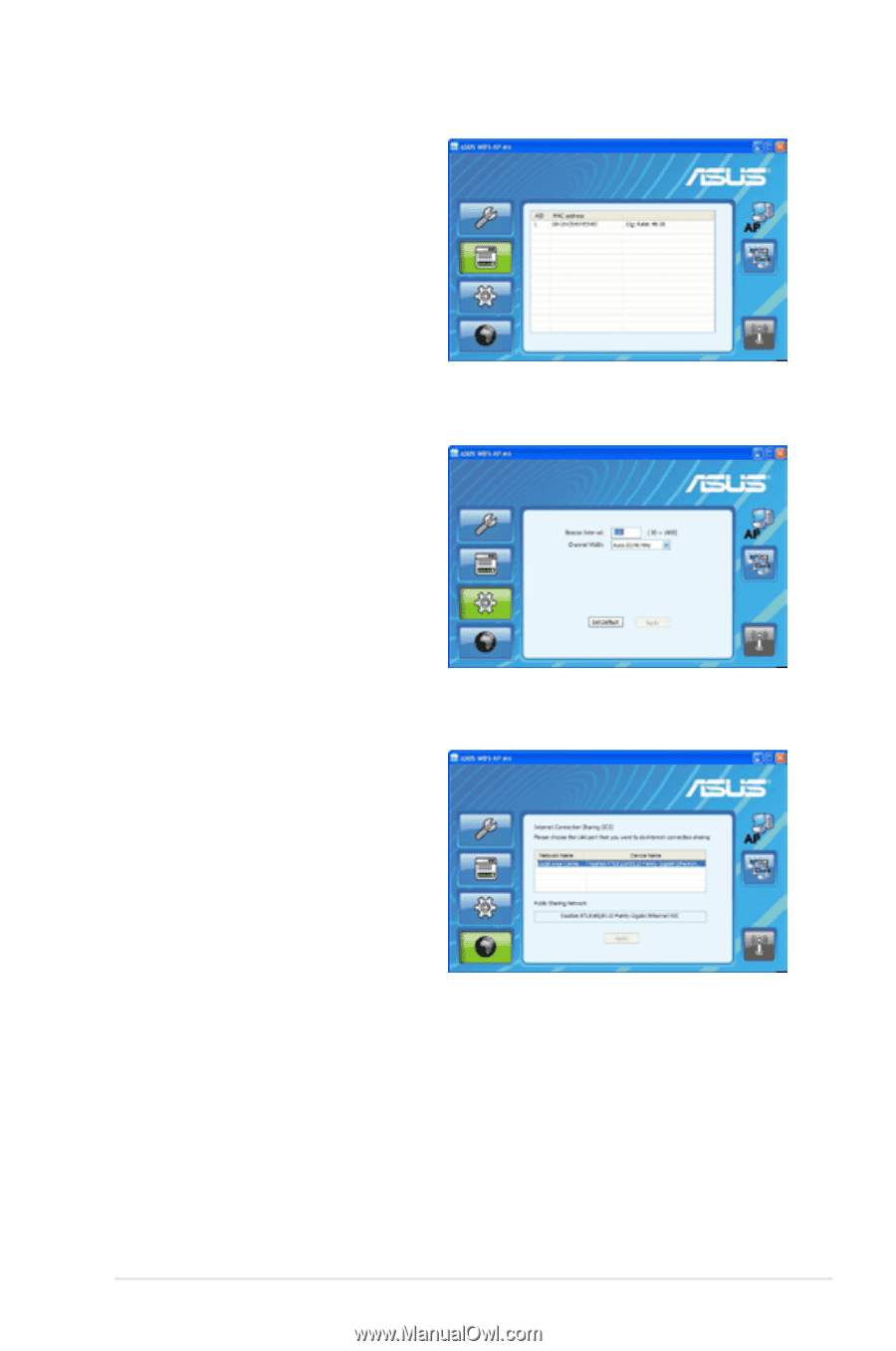
ASUS WiFi-AP @n
3-13
Association List page
You can check the MAC addresses
of the wireless stations that have
connected to the WiFi-AP @n (AP
mode).
Advanced page
You can configure some advanced
settings in this page.
•
Beacon Interval
:
The value ranges from
20 ~
1000
.
•
Channel Width
:
You can choose from
20 MHz
and
Auto 20/40 MHz
.
ICS (Internet Connection
Sharing) page
Select the LAN port used for internet
connection sharing and click
Apply
.














