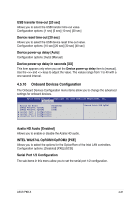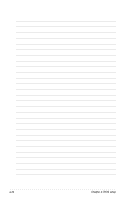Asus P8B-X User Guide - Page 83
Console Redirection [Disabled], Console Redirection Settings
 |
View all Asus P8B-X manuals
Add to My Manuals
Save this manual to your list of manuals |
Page 83 highlights
Stop Bits [1] Stop bits indicate the end of a serial data packet. (A start bit indicates the beginning.) The standard setting is 1 stop bit. Communication with slow devices may require more than 1 stop bit. Configuration options: [1] [2] Flow Control [Hardware RTS/CTS] Flow control can prevent data loss from buffer overflow. When sending data, if the receiving buffers are full, a stop signal can be sent to stop the data flow. Once the buffers are empty, a start signal can be sent to re-start the flow. Hardware flow control uses two wires to send start/stop signals. Configuration options: [None] [Hardware RTS/CTS] Recorder Mode [Disabled] With this mode enabled only text will be sent. This is to capture Terminal data. Configuration options: [Disabled] [Enabled] Legacy OS Redirction Resolution [80x24] Configures the number of rows and columns supported on legacy OS. Configuration options: [80x24] [80x25] COM2 Console Redirection [Disabled] Enables or disables the console redirection feature. Configuration options: [Disabled] [Enabled] Console Redirection Settings Please refer to the description of the Console Redirection Settings item under COM1 for details. ASUS P8B-X 4-25