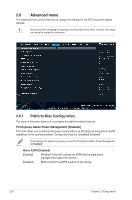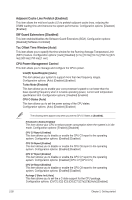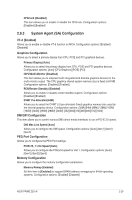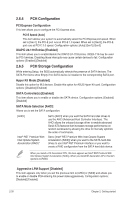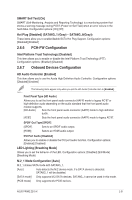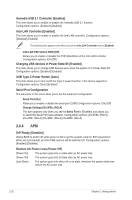Asus PRIME Z270-K PRIME Z270-K Users manual English - Page 52
Adjacent Cache Line Prefetch [Enabled], SW Guard Extensions [Disabled], Tcc Offset Time Window [Auto]
 |
View all Asus PRIME Z270-K manuals
Add to My Manuals
Save this manual to your list of manuals |
Page 52 highlights
Adjacent Cache Line Prefetch [Enabled] This item allows the mid level cache (L2) to prefetch adjacent cache lines, reducing the DRAM loading time and improves the system performance. Configuration options: [Disabled] [Enabled] SW Guard Extensions [Disabled] This item enables/disables the Software Guard Extensions (SGX). Configuration options: [Disabled] [Software Controlled] Tcc Offset Time Window [Auto] This item allows you to specify the time window for the Running Average Temperature Limit (RATL) feature. Configuration options: [Auto] [Disabled] [5 ms] [10 ms] [55 ms] [156 ms] [375 ms] [500 ms] [750 ms] [1 sec] CPU Power Management Control This item allows you to manage and configure the CPU's power. Intel(R) SpeedStep(tm) [Auto] This item allows your system to support more than two frequency ranges. Configuration options: [Auto] [Disabled] [Enabled] Turbo Mode [Enabled] This item allows you to enable your core processor's speed to run faster than the base operating frequency when it is below operating power, current and temperature specification limit. Configuration options: [Disabled] [Enabled] CPU C-States [Auto] This item allows you to set the power saving of the CPU states. Configuration options: [Auto] [Disabled] [Enabled] The following items appear only when you set the CPU C-States to [Enabled]. Enhanced C-States [Enabled] This item allows your CPU to reduce power consumption when the system is in idle mode. Configuration options: [Enabled] [Disabled] CPU C3 Report [Enabled] This item allows you to disable or enable the CPU C3 report to the operating system. Configuration options: [Enabled] [Disabled] CPU C6 Report [Enabled] This item allows you to disable or enable the CPU C6 report to the operating system. Configuration options: [Enabled] [Disabled] CPU C7 Report [Enabled] This item allows you to disable or enable the CPU C7 report to the operating system. Configuration options: [Disabled] [CPU C7] [CPU C7s] CPU C8 Report [Enabled] This item allows you to disable or enable the CPU C8 report to the operating system. Configuration options: [Enabled] [Disabled] Package C State limit [Auto] This item allows you to set the a C-state support for the CPU package. Configuration options: [C0/C1] [C2] [C3] [C6] [C7] [C7s] [C8] [Auto] [Enabled] 2-28 Chapter 2: Getting started