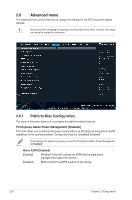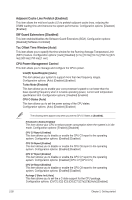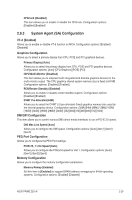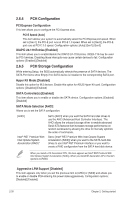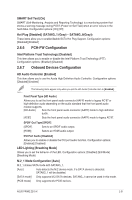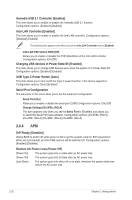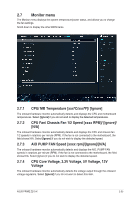Asus PRIME Z270-K PRIME Z270-K Users manual English - Page 55
PCH-FW Configuration, Onboard Devices Configuration
 |
View all Asus PRIME Z270-K manuals
Add to My Manuals
Save this manual to your list of manuals |
Page 55 highlights
SMART Self Test [On] SMART (Self-Monitoring, Analysis and Reporting Technology) is a monitoring system that shows a warning message during POST (Power-on Self Test) when an error occurs in the hard disks. Configuration options: [On] [Off] Hot Plug [Disabled] (SATA6G_1 (Gray) ~ SATA6G_6(Gray)) These items allow you to enable/disable SATA Hot Plug Support. Configuration options: [Disabled] [Enabled] 2.6.6 PCH-FW Configuration Intel Platform Trust Technology [Disabled] This item allows you to enable or disable the Intel Platform Trust Technology (PTT). Configuration options: [Enabled] [Disabled] 2.6.7 Onboard Devices Configuration HD Audio Controller [Enabled] This item allows you to use the Azalia High Definition Audio Controller. Configuration options: [Disabled] [Enabled] The following items appear only when you set the HD Audio Controller item to [Enabled]. Front Panel Type [HD Audio] Allows you to set the front panel audio connector (AAFP) mode to legacy AC'97 or high-definition audio depending on the audio standard that the front panel audio module supports. [HD Audio] Sets the front panel audio connector (AAFP) mode to high definition audio. [AC97] Sets the front panel audio connector (AAFP) mode to legacy AC'97. SPDIF Out Type [SPDIF] [SPDIF] Sets to an SPDIF audio output. [HDMI] Sets to an HDMI audio output. DVI Port Audio [Disabled] Allows you to enable or disable the DVI port audio function. Configuration options: [Enabled] [Disabled] LED Lighting [Breathing Mode] Allows you to set the behavior of the LED. Configuration options: [Disabled] [Still Mode] [Breathing Mode] M.2_1 Mode Configuration [Auto] M.2_1 shares SATA mode with SATA6G_1. [Auto] Auto-detects the M.2 device mode. If a SATA device is detected, SATA6G_1 will be disabled. [SATA mode] Only supports M.2 SATA devices. SATA6G_1 cannot be used in this mode. [PCIE mode] Only supports M.2 PCIE devices. ASUS PRIME Z270-K 2-31