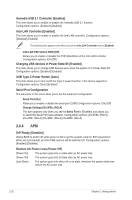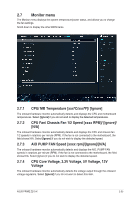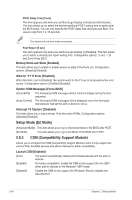Asus PRIME Z270-K PRIME Z270-K Users manual English - Page 61
Chassis Fans Configuration, Chassis Fan 1/2 Q-Fan Control [Auto]
 |
View all Asus PRIME Z270-K manuals
Add to My Manuals
Save this manual to your list of manuals |
Page 61 highlights
CPU Lower Temperature [20] Use the or keys to adjust the CPU fan's lower temperature. The values range from 0°C to 75°C. CPU Fan Min. Duty Cycle(%) [20] Use the and keys to adjust the minimum CPU fan duty cycle. The values range from 20% to 100%. When the CPU temperature is under the lower limit, the CPU fan operates at the minimum duty cycle. 2.7.6 Chassis Fan(s) Configuration The subitems in this menu allows you to configure the chassis Q-Fan features. Chassis Fan 1/2 Q-Fan Control [Auto] [Auto] Detect the type of chassis fan installed and automatically switch the control modes. [PWM mode] Enables the chassis Q-Fan control in PWM mode for the 4-pin chassis fan. [DC mode] Enables the chassis Q-Fan control in DC mode for the 3-pin chassis fan. [Disabled] Disables the chassis Q-Fan control feature. The following items appear only when you set the Chassis Fan 1/2 Q-Fan Control to [Auto], [PWM Mode], or [DC Mode]. Chassis Fan 1/2 Q-Fan Source [CPU] This item controls the assigned fan according to the selected temperature source. Configuration options: [CPU] [Motherboard] Chassis Fan 1/2 Speed Low Limit [200 RPM] This item allows you to disable or set the chassis fan warning speed. Configuration options: [Ignore] [200RPM] [300 RPM] [400 RPM] [500 RPM] [600 RPM] Chassis Fan 1/2 Profile [Standard] This item allows you to set the appropriate performance level of the chassis fan. [Standard] Sets to [Standard] to make the chassis fan automatically adjust depending on the chassis temperature. [Silent] Sets to [Silent] to minimize the fan speed for quiet chassis fan operation. [Turbo] Sets to [Turbo] to achieve maximum chassis fan speed. [Manual] Sets to [Manual] to assign detailed fan speed control parameters. The following four items appear only when you set Chassis Fan 1/2 Profile to [Manual]. Chassis Fan 1/2 Upper Temperature [70] Use the or keys to adjust the upper limit of the CPU temperature. The values range from 0°C to 75°C. Chassis Fan 1/2 Max. Duty Cycle(%) [100] Use the or keys to adjust the maximum chassis fan duty cycle. The values range from 60% to 100%. When the chassis temperature reaches the upper limit, the chassis fan will operate at the maximum duty cycle. ASUS PRIME Z270-K 2-37