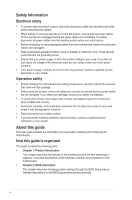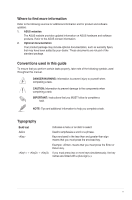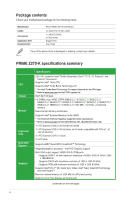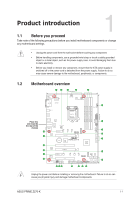Asus PRIME Z270-K PRIME Z270-K Users manual English - Page 9
Rear panel I/O, ports, Internal, connectors, BIOS features, Manageability, Mb Flash ROM, UEFI AMI BIOS - cpu support
 |
View all Asus PRIME Z270-K manuals
Add to My Manuals
Save this manual to your list of manuals |
Page 9 highlights
PRIME Z270-K specifications summary Rear panel I/O ports Internal connectors BIOS features Manageability Specifications 1 x PS/2 keyboard/mouse combo port 1 x HDMI port 1 x DVI-D port 1 x RGB port 1 x LAN (RJ-45) port 2 x 10Gb/s USB 3.1/3.0/2.0 ports (teal blue, Type A) 1 x 5Gb/s USB Type C port 2 x USB 3.0/2.0 ports (blue, type A) 2 x USB 2.0/1.1 ports 3 x Audio jacks support 8-channel audio output* * Use a chassis with HD audio module in the front panel to support a 8-channel audio output. 2 x USB 3.0 / 2.0 connector support additional 4 USB 3.0 / 2.0 ports (19-pin) 2 x USB 2.0 / 1.1 connectors support additional 4 USB 2.0 / 1.1 ports 6 x SATA 6.0 Gb/s connectors (gray) 2 x M.2 Socket 3 (for M Key) 1 x 4-pin CPU Fan connector for both 3-pin (DC mode) and 4-pin (PWM mode) CPU coolers control* 2 x 4-pin Chassis Fan connectors for 3-pin (DC mode) and 4-pin (PWM mode) coolers control* 1 x AIO Pump Fan header 1 x Front panel audio connector (AAFP) 1 x System panel connector 1 x S/PDIF out header 1 x 24-pin EATX power connector 1 x 8-pin EATX 12V power connector 1 x COM connector 1 x Clear CMOS header * By default, the CPU/Chassis Q-Fan control setting is set to Auto mode, which detects the CPU and chassis fans installed and changes the control mode automatically. 128 Mb Flash ROM, UEFI AMI BIOS, PnP, DMI3.0, WfM2.0, SM BIOS 3.0, ACPI 6.0, Multi-language BIOS, ASUS EZ Flash 3, CrashFree BIOS 3, F11 EZ Tuning Wizard, F6 Qfan Control, F3 My Favorites, Last Modified log, F12 PrintScreen and ASUS DRAM SPD (Serial Presence Detect) memory information WfM 2.0, DMI 3.0, WOL by PME, PXE (continued on the next page) ix