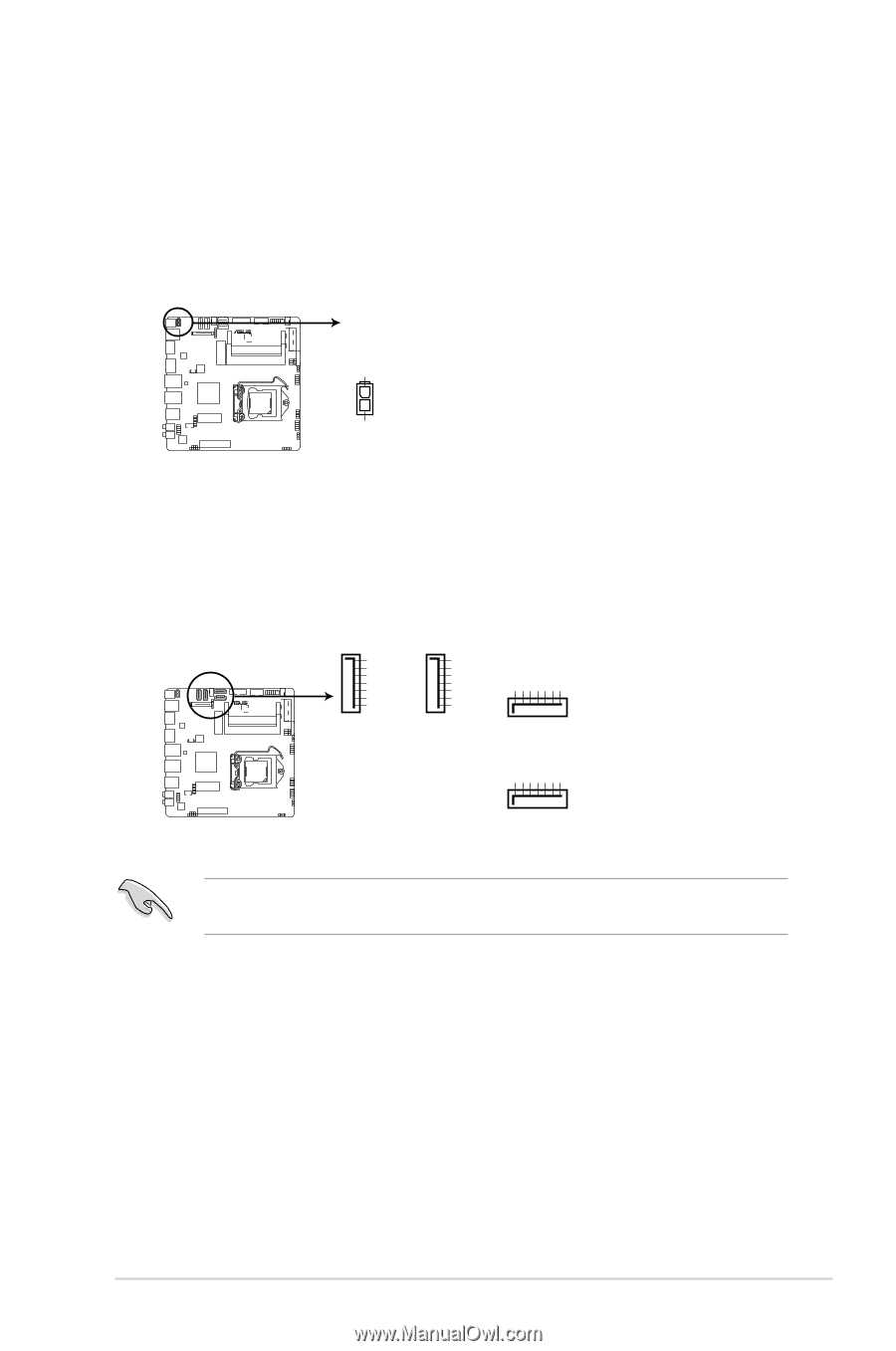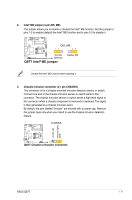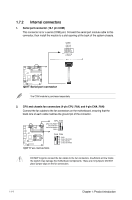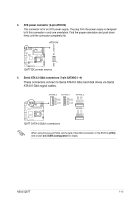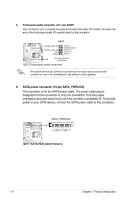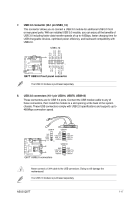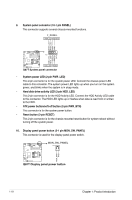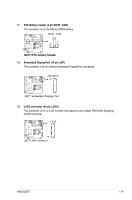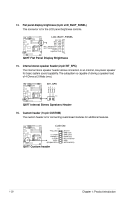Asus Q87T/CSM User Guide - Page 23
Q87T DC power source
 |
View all Asus Q87T/CSM manuals
Add to My Manuals
Save this manual to your list of manuals |
Page 23 highlights
3. ATX power connector (2-pin ATX19V) This connector is for an ATX power supply. The plug from the power supply is designed to fit this connector in only one orientation. Find the proper orientation and push down firmly until the connector completely fits. ATX19V DC_JACK_IN Q87T PIN 1 GND Q87T DC power source 4. Serial ATA 6.0 Gb/s connectors (7-pin SATA6G 1~4) These connectors connect to Serial ATA 6.0 Gb/s hard disk drives via Serial ATA 6.0 Gb/s signal cables. SATA6G_2 SATA6G_4 GND RSATA_RXP4 RSATA_RXN4 GND RSATA_TXN4 RSATA_TXP4 GND GND RSATA_RXP2 RSATA_RXN2 GND RSATA_TXN2 RSATA_TXP2 GND GND RSATA_RXP1 RSATA_RXN1 GND RSATA_TXN1 RSATA_TXP1 GND SATA6G_3 SATA6G_1 Q87T GND RSATA_RXP3 RSATA_RXN3 GND RSATA_TXN3 RSATA_TXP3 GND Q87T SATA 6.0Gb/s connectors When using hot-plug and NCQ, set the type of the SATA connectors in the BIOS to [AHCI]. See section 2.6.4 SATA Configuration for details. ASUS Q87T 1-15