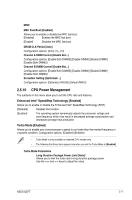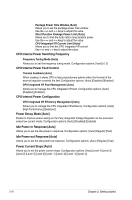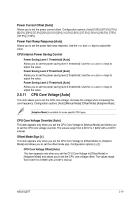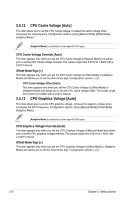Asus Q87T/CSM User Guide - Page 50
CPU Internal Power Switching Frequency
 |
View all Asus Q87T/CSM manuals
Add to My Manuals
Save this manual to your list of manuals |
Page 50 highlights
Package Power Time Window [Auto] Allows you to set the package power time window. Use the and keys to adjust the value. Short Duration Package Power Limit [Auto] Allows you to limit the turbo ratio's long duration power. Use the and keys to adjust the value. CPU Integrated VR Current Limit [Auto] Allows you to limit the CPU Integrated VR current. Use and key to adjust the value. CPU Internal Power Switching Frequency Frequency Tuning Mode [Auto] Allows you to set the frequency tuning mode. Configuration options: [Auto] [+] [-] CPU Internal Power Fault Control Thermal Feedback [Auto] When enabled, it allows CPU to take precautionary actions when the thermal of the external regulator exceeds the limit.Configuration options: [Auto] [Disabled] [Enabled] CPU Integrated VR Fault Management [Auto] Allows you to manage the CPU Integrated VR fault. Configuration options: [Auto] [Disabled] [Enabled] CPU Internal Power Configuration CPU Integrated VR Efficiency Management [Auto] Allows you to manage the CPU integrated VR efficiency. Configuration options: [Auto] [High Performance] [Balanced] Power Decay Mode [Auto] Enable to improve power saving on the Fully Integrated Voltage Regulator as the processor enters low current mode. Configuration options: [Auto] [Disabled] [Enabled] Idle Power-in Response [Auto] Allows you to set the idle power-in response. Configuration options: [Auto] [Regular] [Fast] Idle Power-out Response [Auto] Allows you to set the idle power-out response. Configuration options: [Auto] [Regular] [Fast] Power Current Slope [Auto] Allows you to set the power current slope. Configuration options: [Auto] [Level 4] [Level 3] [Level 2] [Level 1] [Level 0] ]Level -1] [Level -2] [Level -3] [Level -4]. 2-18 Chapter 2: Getting started