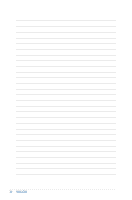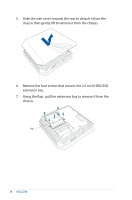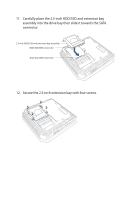Asus ROG GR8 ROG GR8 User Guide English - Page 35
it down B until it is securely seated in place.
 |
View all Asus ROG GR8 manuals
Add to My Manuals
Save this manual to your list of manuals |
Page 35 highlights
8. Get the replacement memory modules. 9. Install the new memory modules into the slot. IMPORTANT! Always install on the lower slot first when installing one or two modules. To install a new memory module: Align and insert the memory module into the slot (A) then press it down (B) until it is securely seated in place. 10. Replace the SO-DIMM slot cover. Ensure that it is fitted firmly back into its place. ROG GR8 35
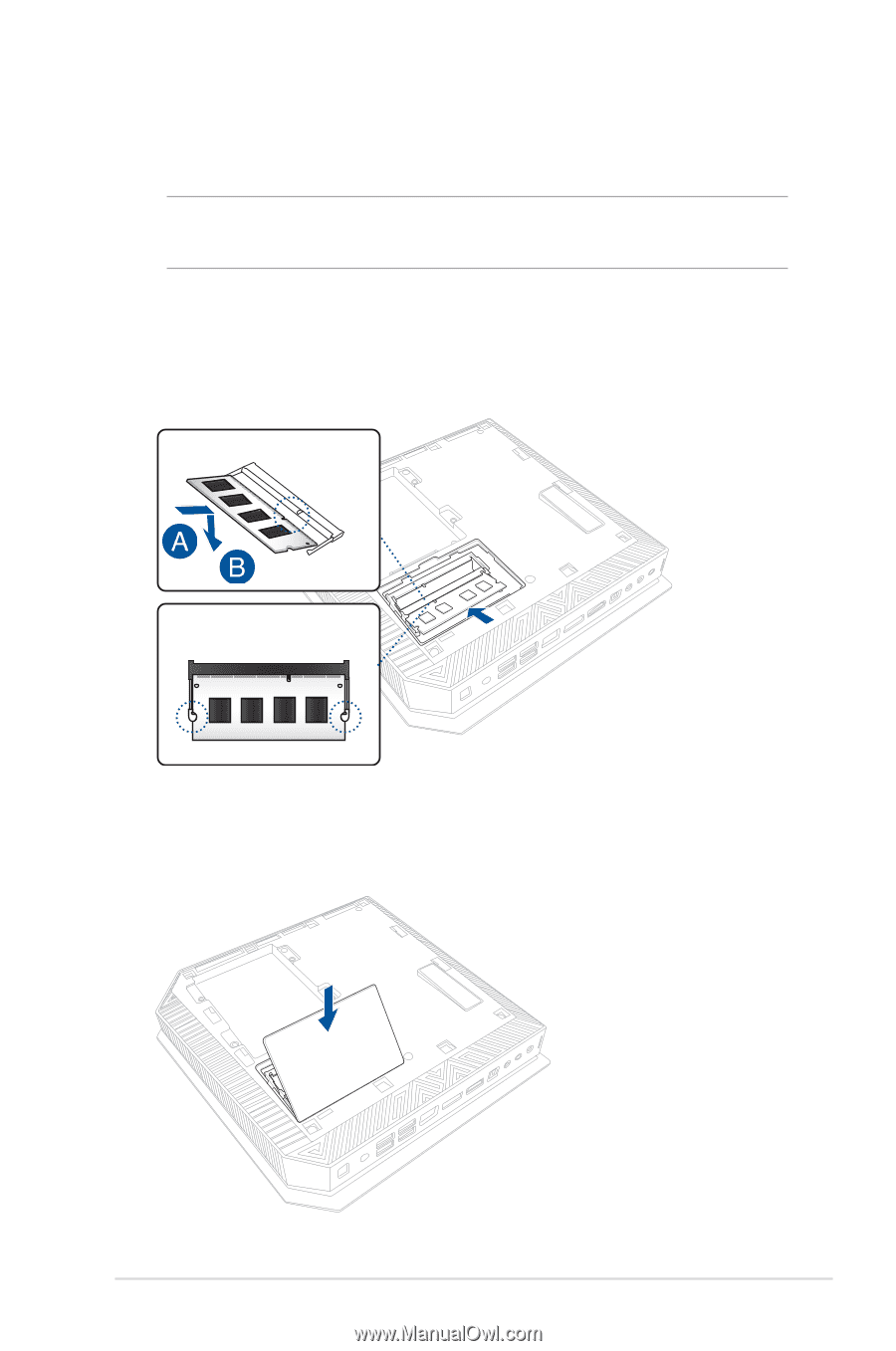
ROG GR8
35
8.
Get the replacement memory modules.
9.
Install the new memory modules into the slot.
IMPORTANT!
Always install on the lower slot first when installing one
or two modules.
To install a new memory module:
Align and insert the memory module into the slot (A) then press
it down (B) until it is securely seated in place.
10.
Replace the SO-DIMM slot cover. Ensure that it is fitted firmly
back into its place.