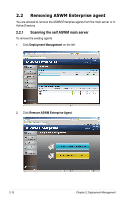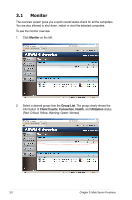Asus RS724Q-E6 RS12 -Manual - Page 31
Automatically scanning the Active Directory
 |
View all Asus RS724Q-E6 RS12 manuals
Add to My Manuals
Save this manual to your list of manuals |
Page 31 highlights
2.2.2 Automatically scanning the Active Directory To remove the existing agents 1. Repeat the step 1-3 in the previous section. 2. ��C��li�c�k Automatically Scan the Active Directory and click Next to continue. The system will scan the Active Directory. 3. All the computers in Active Directory are shown here, grouped by Support Status. ASUS System Web-based Management Enterprise 2-13
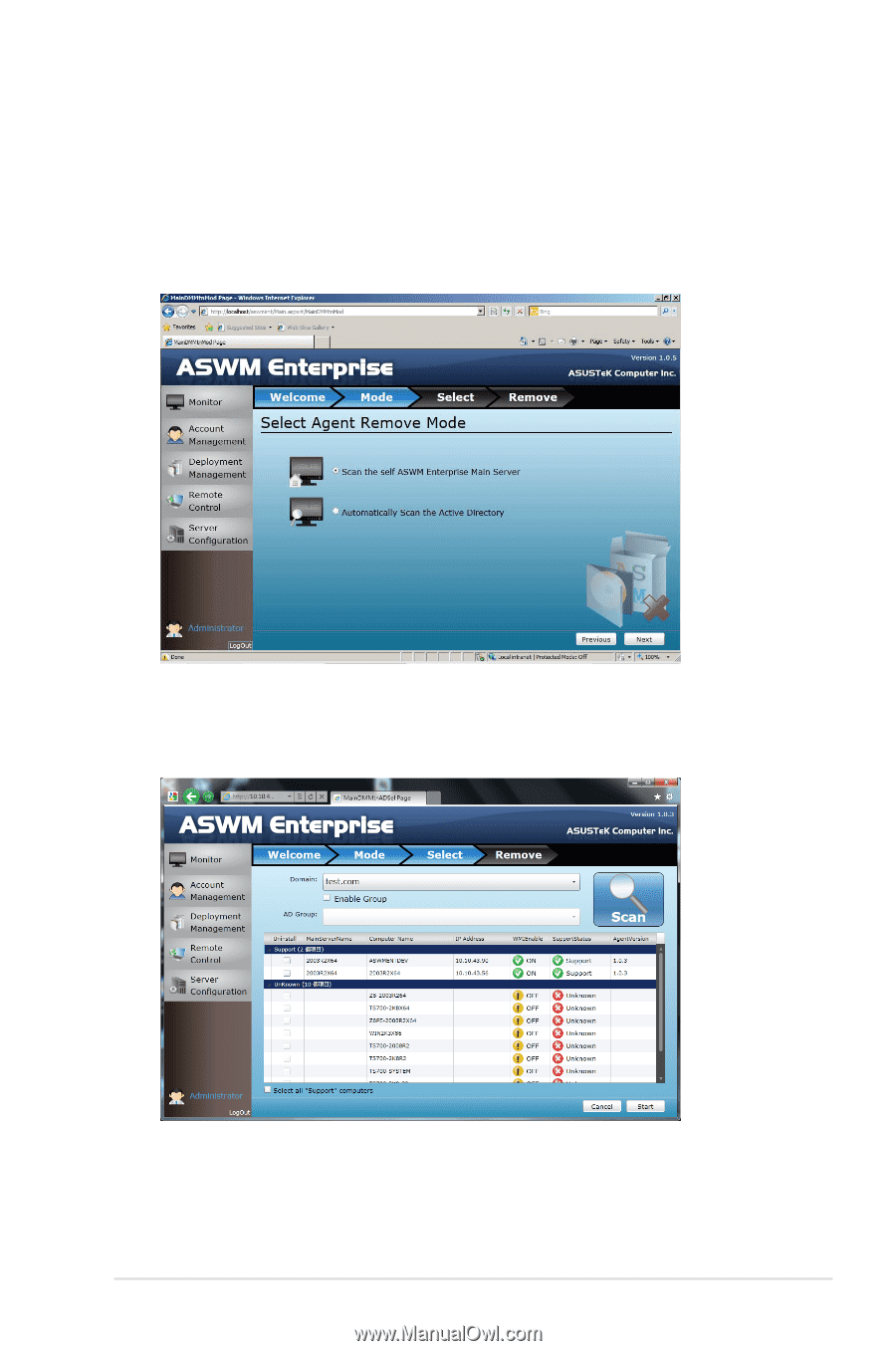
2-13
ASUS System Web-based Management Enterprise
2.2.2
Automatically scanning the Active Directory
To remove the existing agents
1.
Repeat the step 1—3 in the previous section.
2.
Click
Click
Automatically
Scan the Active Directory
and click
Next
to continue.
The system will scan the Active Directory.
3.
All the computers in Active Directory are shown here, grouped by Support
Status.