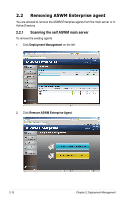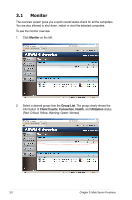Asus RS724Q-E6 RS12 -Manual - Page 32
When done, it shows
 |
View all Asus RS724Q-E6 RS12 manuals
Add to My Manuals
Save this manual to your list of manuals |
Page 32 highlights
4. Select the desired computers for agent uninstallation and click Start. 5. The server automatically removes the agents on the selected computers. When done, it shows Success. Click Finish to finish the process. 2-14 Chapter 2: Deployment Management
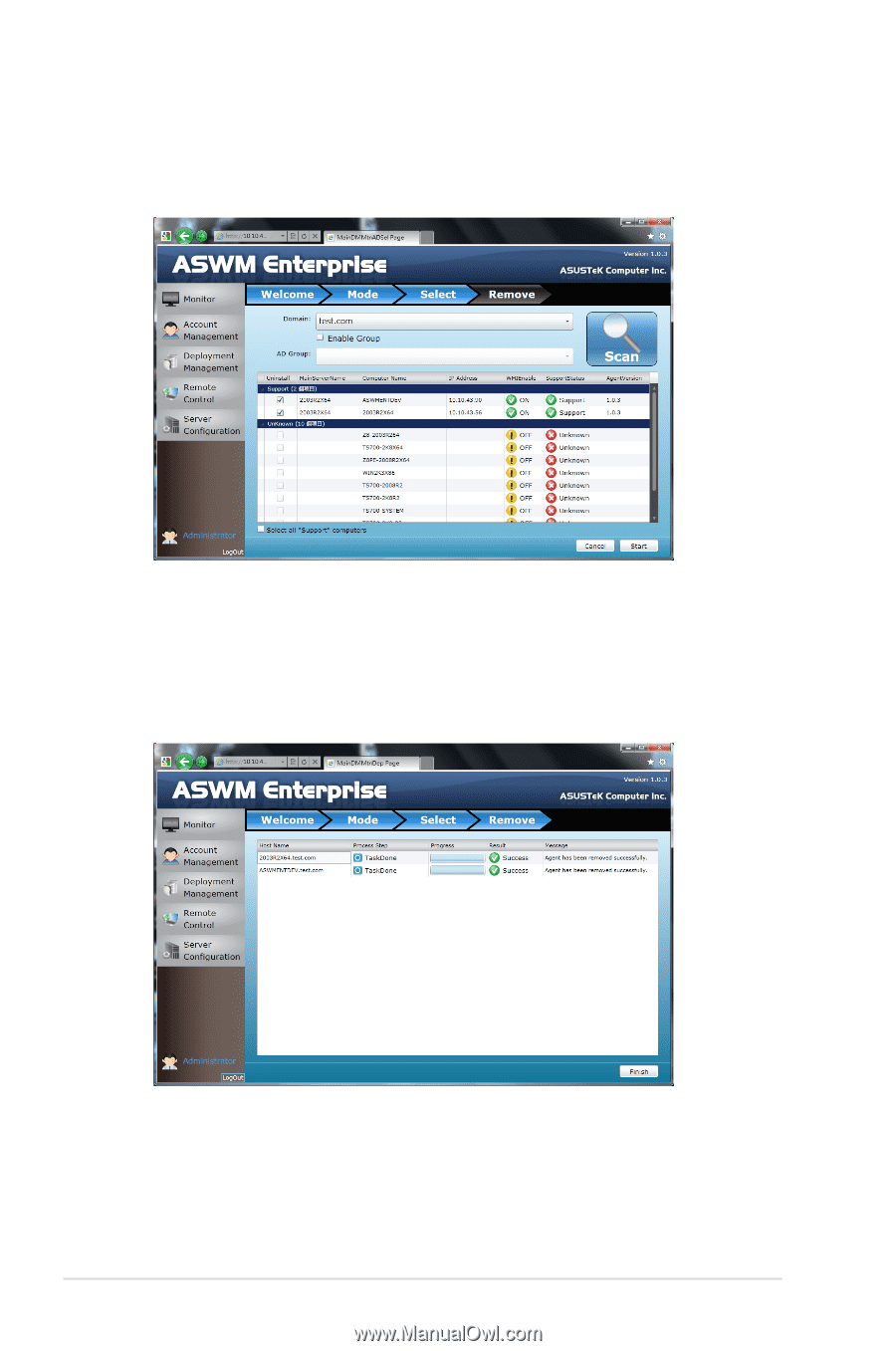
2-14
Chapter 2: Deployment Management
4.
Select the desired computers for agent uninstallation and click
Start
.
5.
The server automatically removes the agents on the selected computers.
When done, it shows
Success
. Click
Finish
to finish the process.