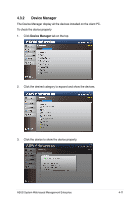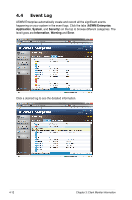Asus RS724Q-E6 RS12 -Manual - Page 52
Chassis
 |
View all Asus RS724Q-E6 RS12 manuals
Add to My Manuals
Save this manual to your list of manuals |
Page 52 highlights
Chassis This screen displays the chassis status. If the chassis of the client computer is opened, the ChassisIntrusion Lock icon will appear unlocked. Click Return to the previous Client Information screen. 4-8 Chapter 3: Client Monitor Information
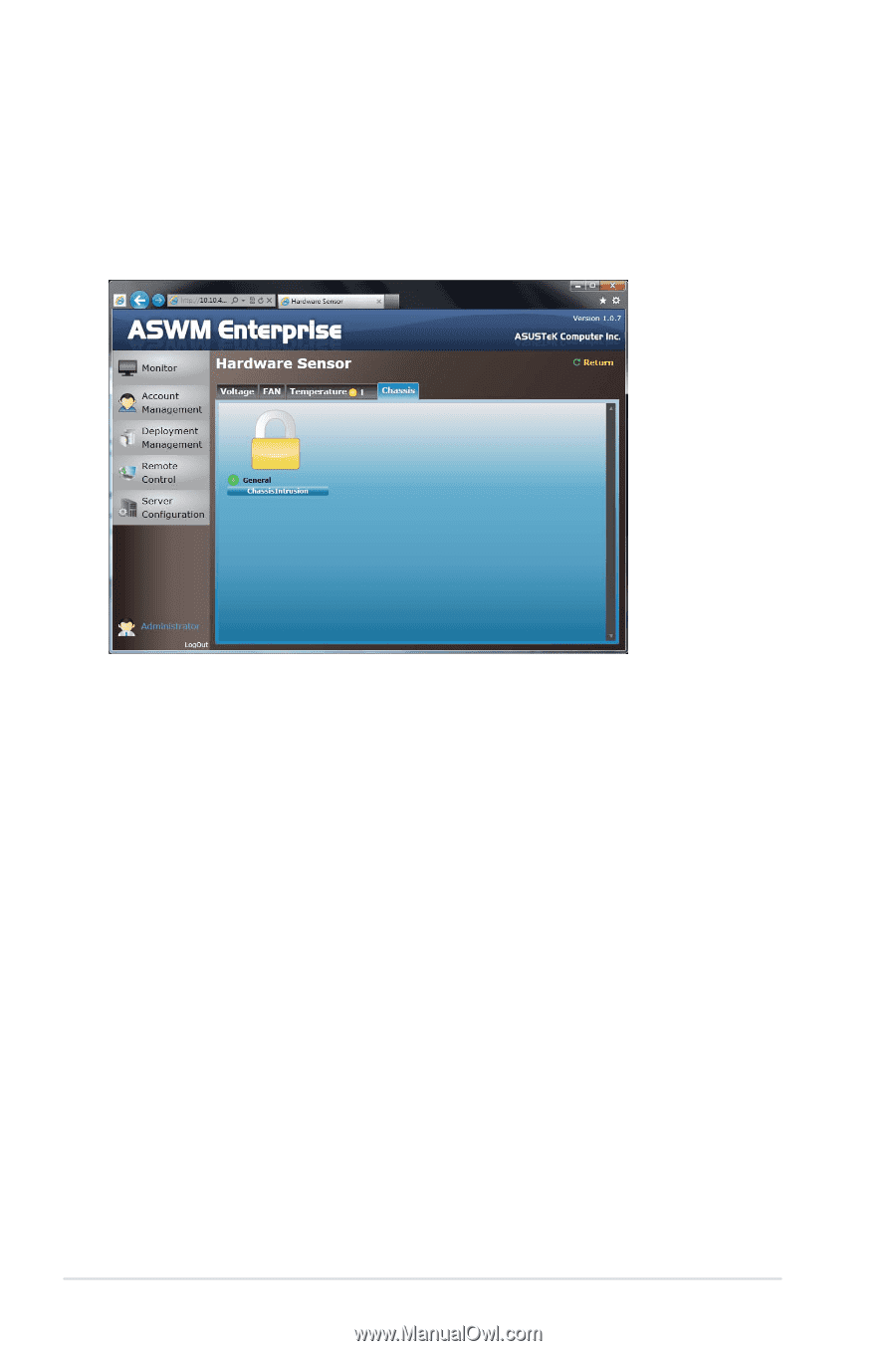
4-8
Chapter 3: Client Monitor Information
Chassis
This screen displays the chassis status. If the chassis of the client computer is
opened, the ChassisIntrusion Lock icon will appear unlocked. Click
Return
to the
previous Client Information screen.