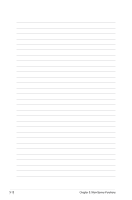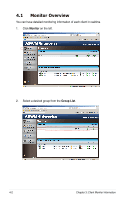Asus RS724Q-E6 RS12 -Manual - Page 43
DataBase
 |
View all Asus RS724Q-E6 RS12 manuals
Add to My Manuals
Save this manual to your list of manuals |
Page 43 highlights
3.5.5 BIOS The BIOS screen displays all the BIOS cache information. The ASWM Enterprise automatically detect and download the newest BIOS from the ASUS support site. It is more convenient to click the check box on the bottom to select the older version BIOS if you want to remove the older ones. 3.5.6 DataBase You can clean the database to release some space if needed. Clicking Clean Database only clears the cache, and no important data will be deleted. ASUS System Web-based Management Enterprise 3-11
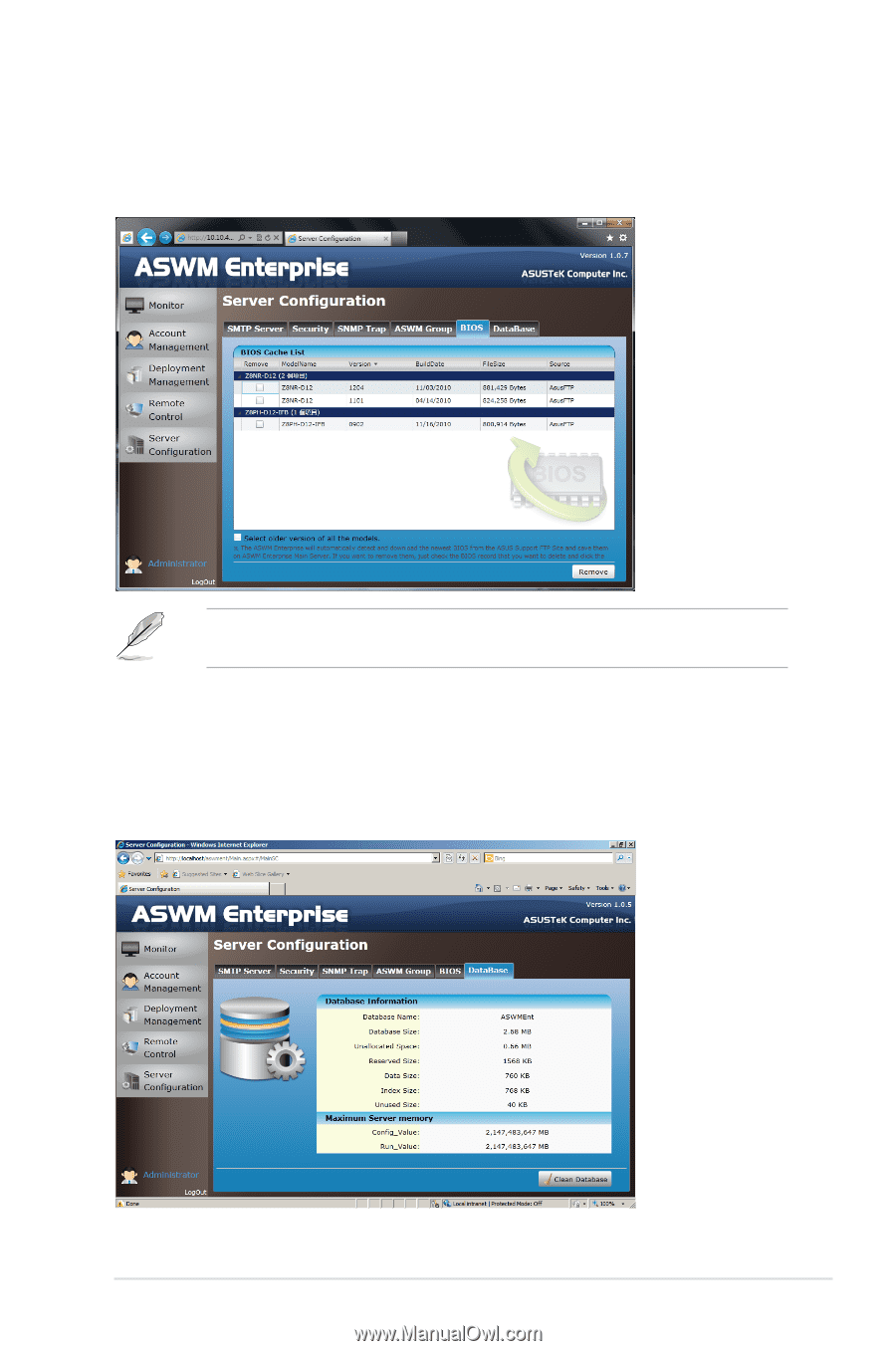
3-11
ASUS System Web-based Management Enterprise
3.5.5
BIOS
The BIOS screen displays all the BIOS cache information. The ASWM Enterprise
automatically detect and download the newest BIOS from the ASUS support site.
3.5.6
DataBase
You can clean the database to release some space if needed. Clicking Clean
Database only clears the cache, and no important data will be deleted.
It is more convenient to click the check box on the bottom to select the older
version BIOS if you want to remove the older ones.