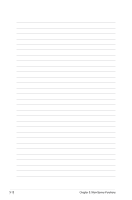Asus RS724Q-E6 RS12 -Manual - Page 40
Server Configuration
 |
View all Asus RS724Q-E6 RS12 manuals
Add to My Manuals
Save this manual to your list of manuals |
Page 40 highlights
3.5 Server Configuration You are allowed to do general server configurations, including SMTP server, SNMP Trap, security, etc.. 3.5.1 SMTP Server To set up the SMTP server 1. Setting up the correct SMTP server information if you would like to send the notification through Email. Click Edit SMTP Setting to fill in the fields. 2. Click Send Test E-Mail and enter a receiver's E-Mail to see if the SMTP server has been successfully set up. If so, click Save to save the configuration. 3-8 Chapter 3: Main Server Functions
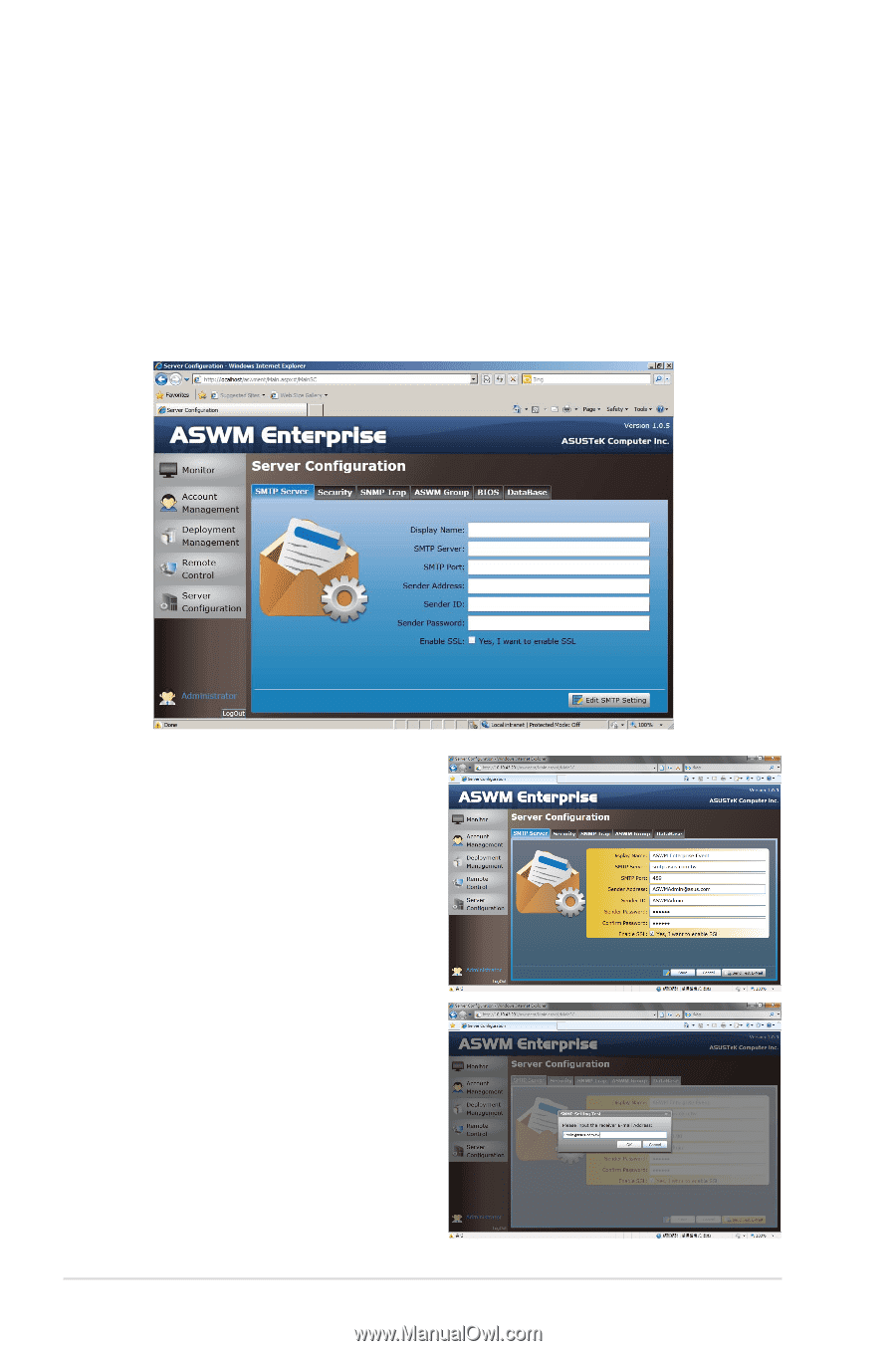
3-8
Chapter 3: Main Server Functions
3.5
Server Configuration
You are allowed to do general server configurations, including SMTP server, SNMP
Trap, security, etc..
3.5.1
SMTP Server
To set up the SMTP server
1.
Setting up the correct SMTP server information if you would like to send the
notification through Email. Click
Edit SMTP Setting
to fill in the fields.
2.
Click
Send Test E-Mail
and enter a
receiver's E-Mail to see if the SMTP
server has been successfully set
up. If so, click
Save
to save the
configuration.