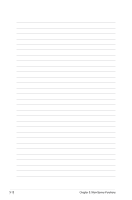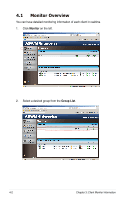Asus RS724Q-E6 RS12 -Manual - Page 42
ASWM Group
 |
View all Asus RS724Q-E6 RS12 manuals
Add to My Manuals
Save this manual to your list of manuals |
Page 42 highlights
3.5.3 SNMP Trap Fill in the blank fields and click Add Profile to add the SNMP Trap profile. If you would like to edit the profile, click Edit Profile. The SNMP profile information is used for sending notificatiton. 3.5.4 ASWM Group You can add new ASWM Groups or edit the existing groups. The information of computers in each group is displayed when the group is selected. You cannot delete the DefaultGroup and all the clients will be regrouped under DefaultGroup when their groups are deleted. 3-10 Chapter 3: Main Server Functions
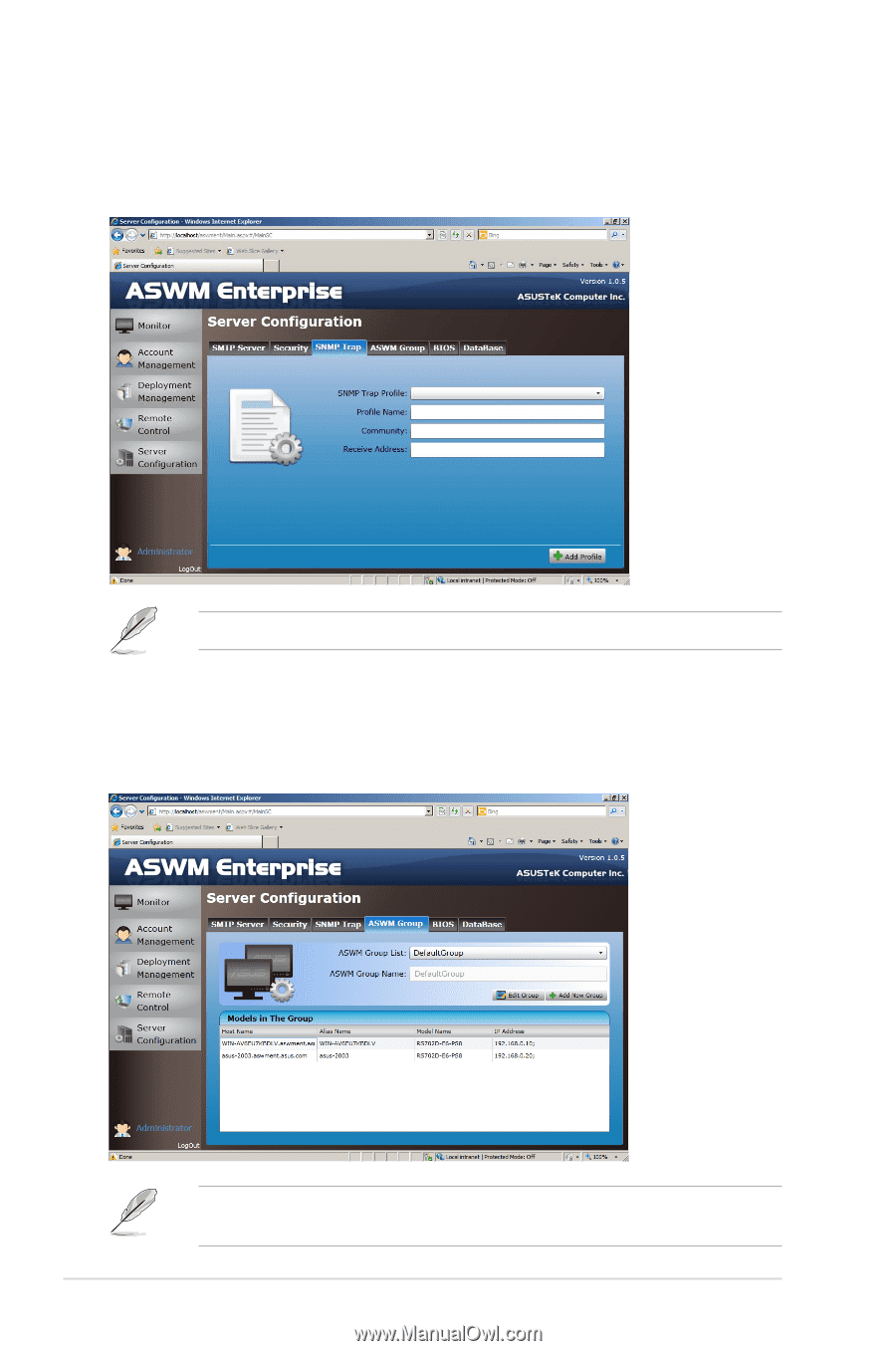
3-10
Chapter 3: Main Server Functions
3.5.3
SNMP Trap
Fill in the blank fields and click
Add Profile
to add the SNMP Trap profile. If you
would like to edit the profile, click
Edit Profile
.
The SNMP profile information is used for sending notificatiton.
3.5.4
ASWM Group
You can add new ASWM Groups or edit the existing groups. The information of
computers in each group is displayed when the group is selected.
You cannot delete the
DefaultGroup
and all the clients will be regrouped under
DefaultGroup
when their groups are deleted.