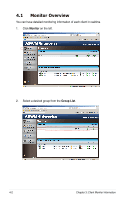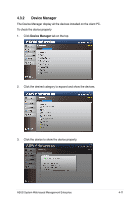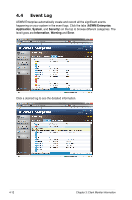Asus RS724Q-E6 RS12 -Manual - Page 51
Temperature, Backplane
 |
View all Asus RS724Q-E6 RS12 manuals
Add to My Manuals
Save this manual to your list of manuals |
Page 51 highlights
Temperature This screen displays the device temperature. Click Return to the previous Client Information screen. Backplane This screen displays the blackplane status, including Drive Presence, Drive Not Exist, Fault, and Rebuild. Click Return to the previous Client Information screen. This tab is only available when your system is equipped with backplanes. ASUS System Web-based Management Enterprise 4-7
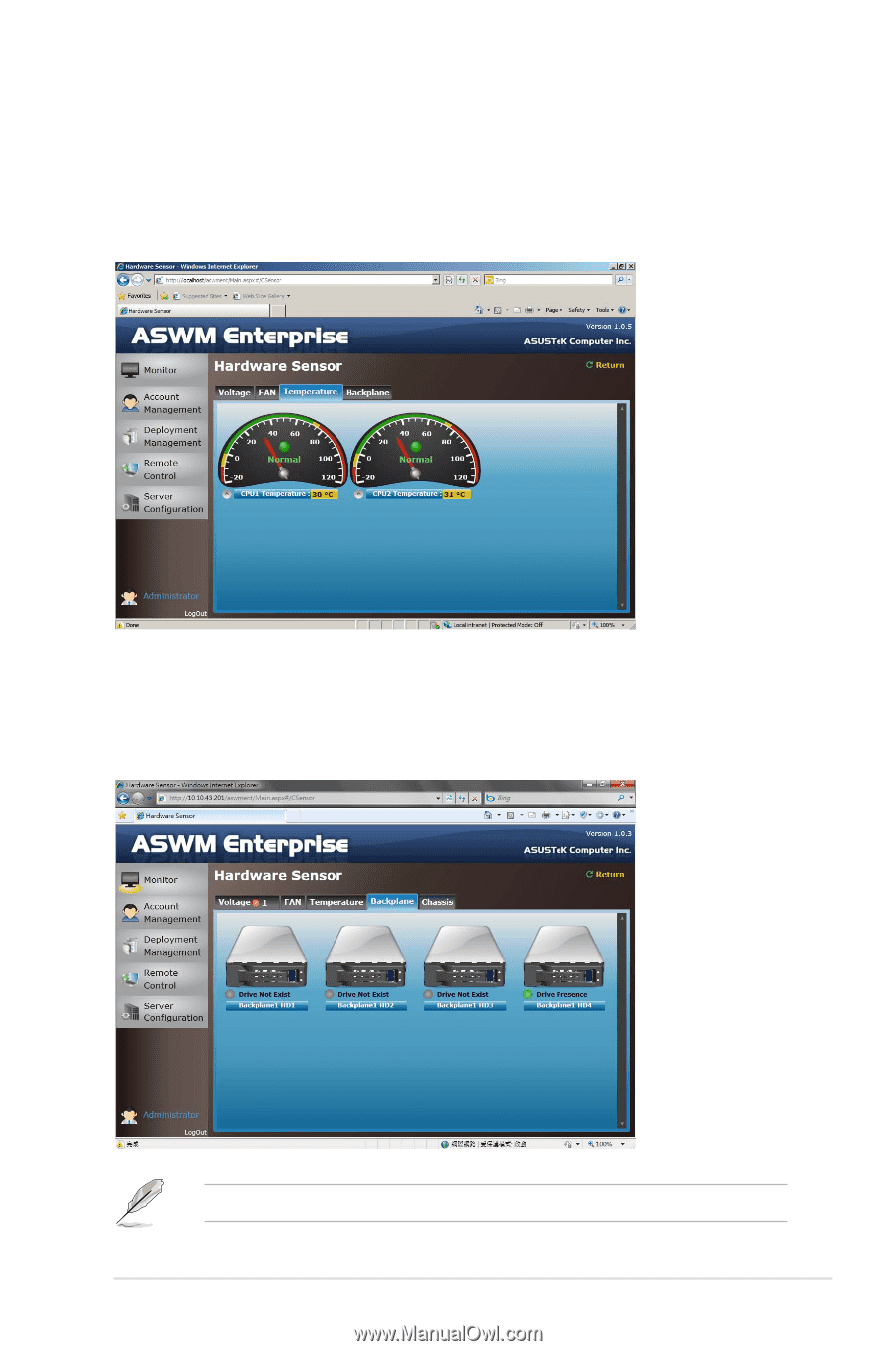
4-7
ASUS System Web-based Management Enterprise
Temperature
This screen displays the device temperature. Click
Return
to the previous Client
Information screen.
Backplane
This screen displays the blackplane status, including
Drive Presence
,
Drive Not
Exist
,
Fault
, and
Rebuild
. Click
Return
to the previous Client Information screen.
This tab is only available when your system is equipped with backplanes.