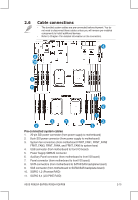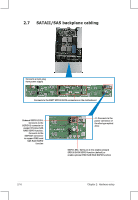Asus RS920A-E6 RS8 User Guide - Page 35
Firmly hold the bracket, and then, GPU computing module bracket.
 |
View all Asus RS920A-E6 RS8 manuals
Add to My Manuals
Save this manual to your list of manuals |
Page 35 highlights
5. Firmly hold the bracket, and then press it down to the slot of the motherboard. 6. Secure the screw in front of the GPU computing module bracket. ASUS RS920A-E6/RS8; RS924A-E6/RS8 2-13

2-13
ASUS RS920A-E6/RS8; RS924A-E6/RS8
5.
Firmly hold the bracket, and then
press it down to the slot of the
motherboard.
6.
Secure the screw in front of the
GPU computing module bracket.