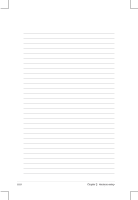Asus RS920A-E6 RS8 User Guide - Page 44
back of the raiser card to the three
 |
View all Asus RS920A-E6 RS8 manuals
Add to My Manuals
Save this manual to your list of manuals |
Page 44 highlights
5. Note the correct alignment of the back of the raiser card to the three holes on the card bracket. Then secure the Battery Backup Unit to the bracket from the botton by using the provided screws. 6. Connect the other end of the cable to the PIKE card. 7. Locate the PIKE RAID card slot on the motherboard, then remove the screw besides the PIKE slot. 8. Insert the RAID card into the PIKE RAID card slot. Ensure that it is completely seated on the PIKE RAID card slot.Align the golden fingers of the RAID card with the PIKE RAID card slot, then secure the screw. 2-22 Chapter 2: Hardware setup

Chapter 2:
Hardware setup
2-22
7.
Locate the PIKE RAID card slot on
the motherboard, then remove the
screw besides the PIKE slot.
8.
Insert the RAID card into the PIKE
RAID card slot. Ensure that it is
completely seated on the PIKE
RAID card slot.Align the golden
fingers of the RAID card with the
PIKE RAID card slot, then secure
the screw.
5.
Note the correct alignment of the
back of the raiser card to the three
holes on the card bracket. Then
secure the Battery Backup Unit to
the bracket from the botton by using
the provided screws.
6.
Connect the other end of the cable to the PIKE card.