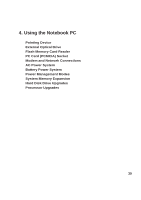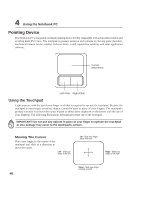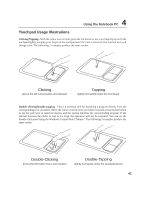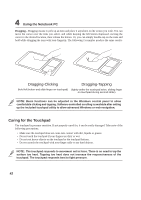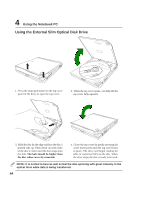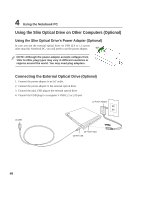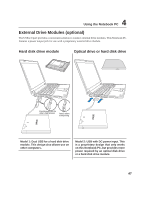Asus S5Ne S5 Hardware User''s Manual English Edition (E1966) - Page 43
External Slim Optical Disk Drive optional
 |
View all Asus S5Ne manuals
Add to My Manuals
Save this manual to your list of manuals |
Page 43 highlights
4 Using the Notebook PC External Slim Optical Disk Drive (optional) The USB 2.0 port provides a convenient solution to connect an external slim optical disk drive. This Notebook PC features a power output jack to replace the bulky AC adapter. IMPORTANT! When disconnecting the external optical drive, you must select the device icon on the taskbar and select "Disconnect" in order to prevent data loss. 43

43
Using the Notebook PC
4
External Slim Optical Disk Drive (optional)
The USB 2.0 port provides a convenient solution to connect an external slim optical disk drive. This
Notebook PC features a power output jack to replace the bulky AC adapter.
IMPORTANT! When disconnecting the external optical drive, you must select the device
icon on the taskbar and select “Disconnect” in order to prevent data loss.